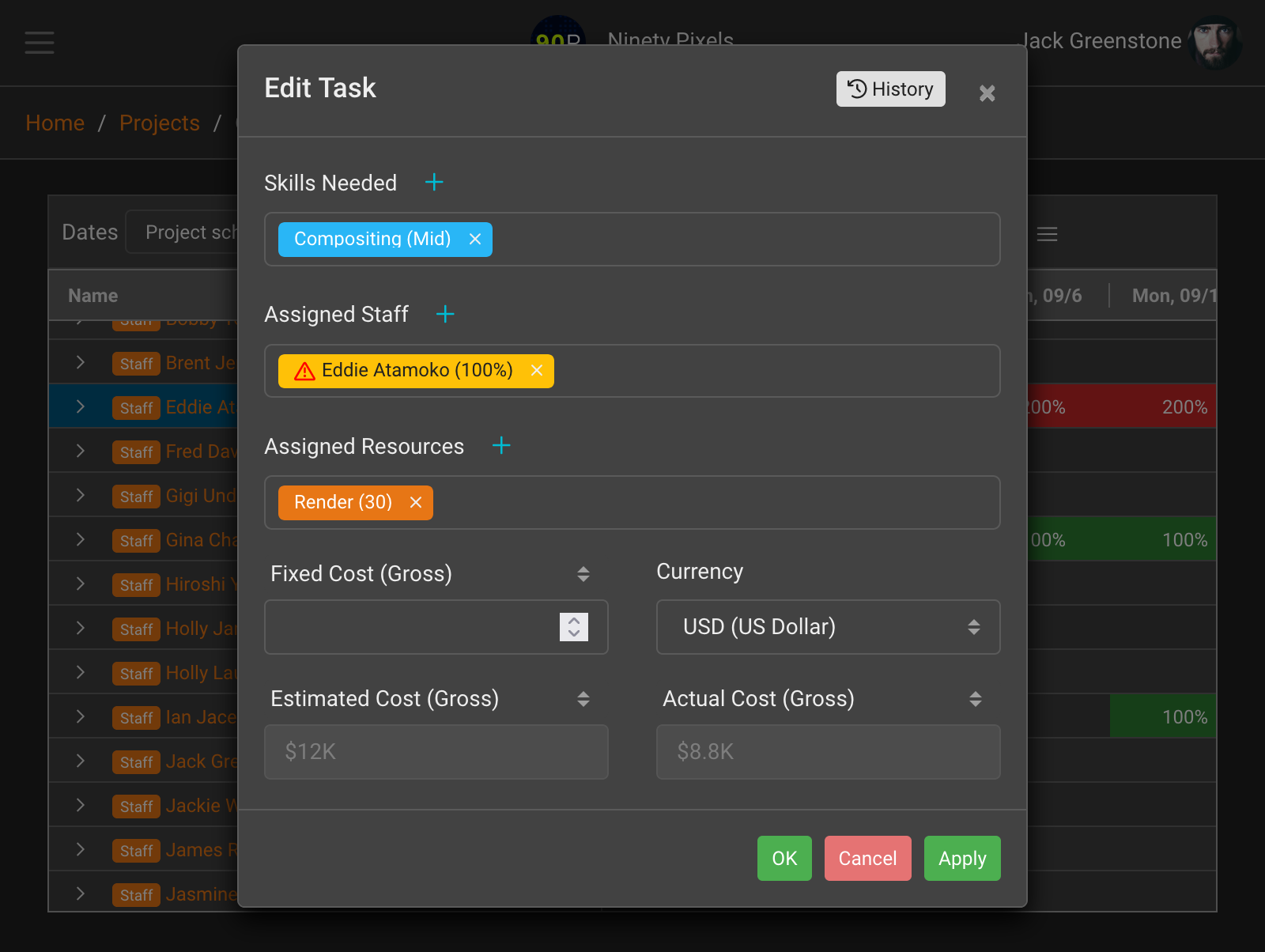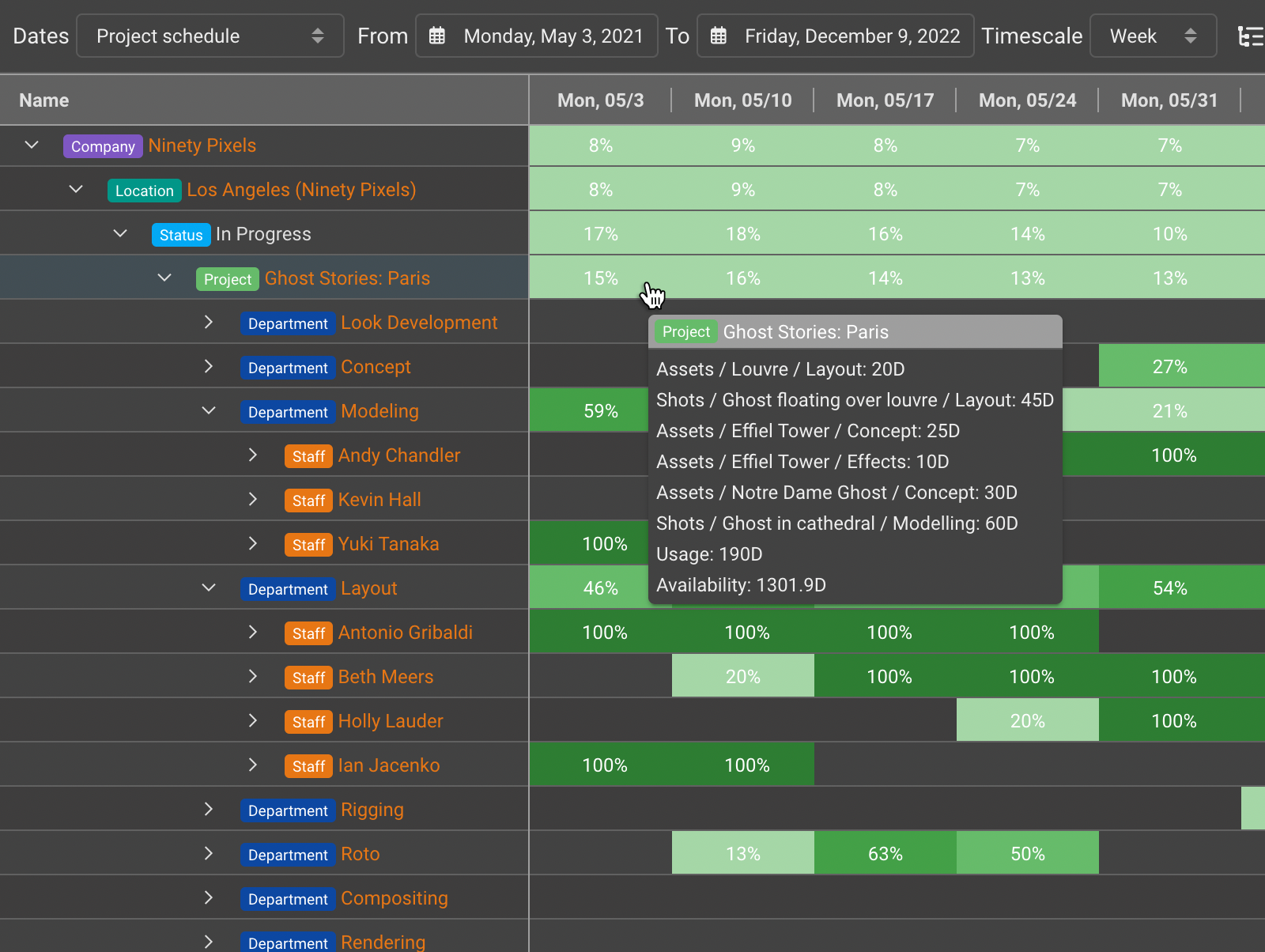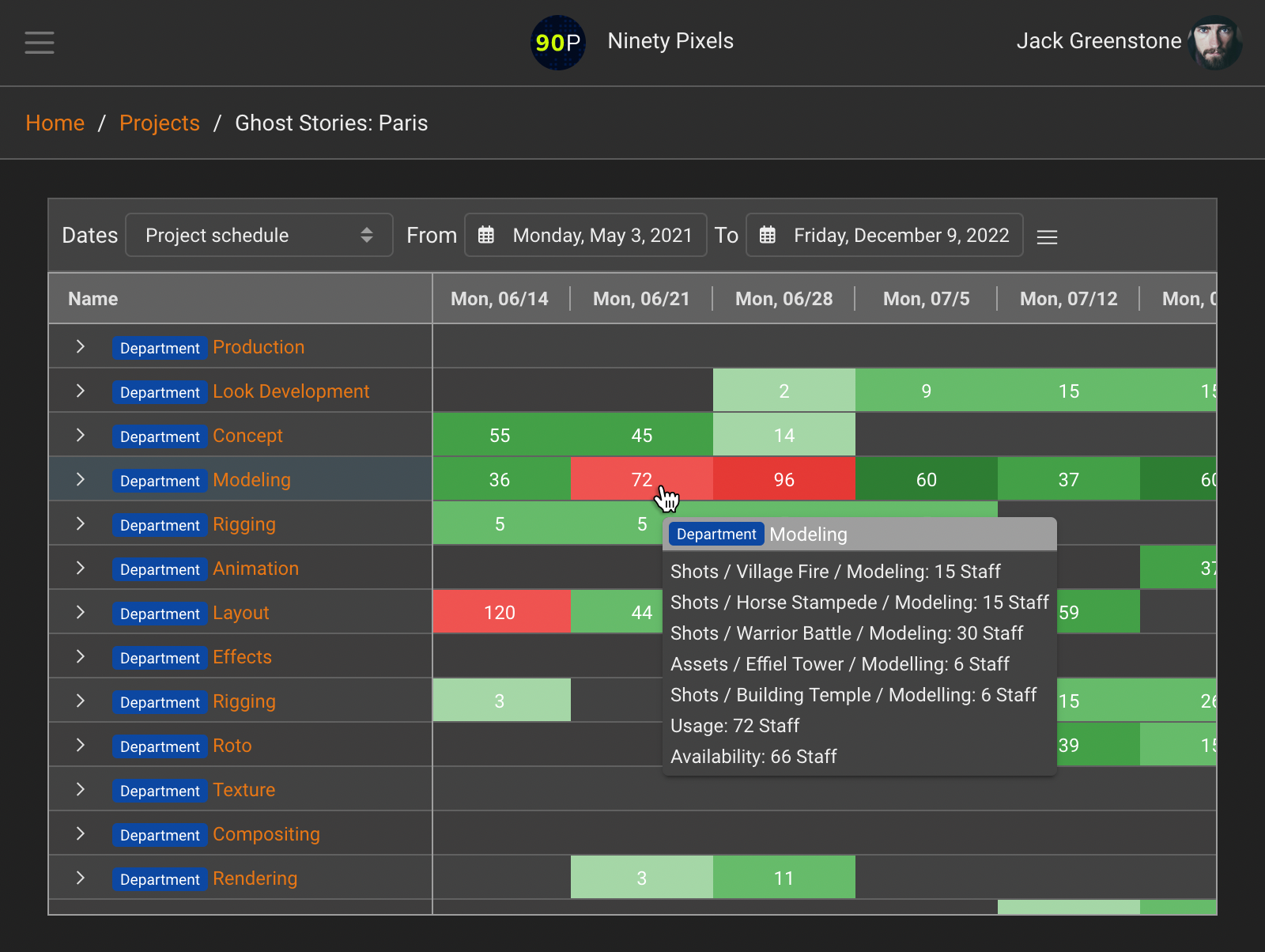Crew planning
just got easier
Juggling your staff and the competing demands of projects can be a very difficult process.
You must take into account when staff are available, the capabilities of each staff member and whether they are already allocated on tasks.
As teams get larger and your studio takes on more projects, this problem gets more and more complex.
Projectal's staff usage features makes managing your staff and projects a very simple activity.

All the tools you need to manage your staff on projects
Interactive Heat Maps
Instant view of
your staff pool
Projectal's Staff Usage view lets you quickly see your staff pool and the projects & tasks allocated over any given date date period. Cells marked in red indicate over-allocations. Clicking on a cell lets you see what tasks are allocated and lets you immediately re-assign them.
Department & Location Loads
Understand requirements on your
departments and locations
Get a real-time view of your staff pool by location, department, projects, skills and more. Understand your staffing requirements across your departments and locations for upcoming projects. Quickly identify new hires, staff availability and staff over allocations.
Projectal’s recommendation engine uses AI technologies and machine learning algorithms to determine the recommended staff for tasks.
It takes into account over 10 factors when making staff assignment recommendations.
You can ask Projectal to display a list of recommended staff so you can choose your preferred staff member. Or, you can ask Projectal to auto-assign staff to a collection of tasks in a project for fast auto-leveling of staff allocations.
As you pick up new projects, you may need to hire new staff. As projects are completed, you may need to downsize your staff pool. Using Projectal's planning features, dashboards and staff usage views, you will know your company's staff requirements for the next 3 months, 6 months, 12 months and more.
Often you may need to outsource tasks to external contractors. Projectal lets you define these external contractors and their costs and assign them to tasks. You can track their progress and costs just like you would for regular staff.
Create calendars for your office locations and staff so Projectal knows when they are available to work on tasks. This ensures that tasks are only assigned to staff who are available. Calendars include weekly working hours as well as non-working days such as national holidays, vacations, and sick leave.
Projectal lets you use generic staff with gang rates (or rate cards) so that you can create your initial project plans. This helps you understand project costs, project timings and staffing requirements for upcoming projects. Projectal lets you auto replace generic staff with real staff at any time.
You can record the skills and experience of all your staff members in Projectal at a junior, mid and senior level so that staff will be recommended for tasks that require these skills. This optimizes staff assignments in project schedules and helps produce better project outcomes.
Create resources that your staff need to do their job and assign them to staff. This lets you understand how many units are required and how much they will cost in the next 3 months, 6 months and more. For example, the number of software licenses required or the number of computers to lease.