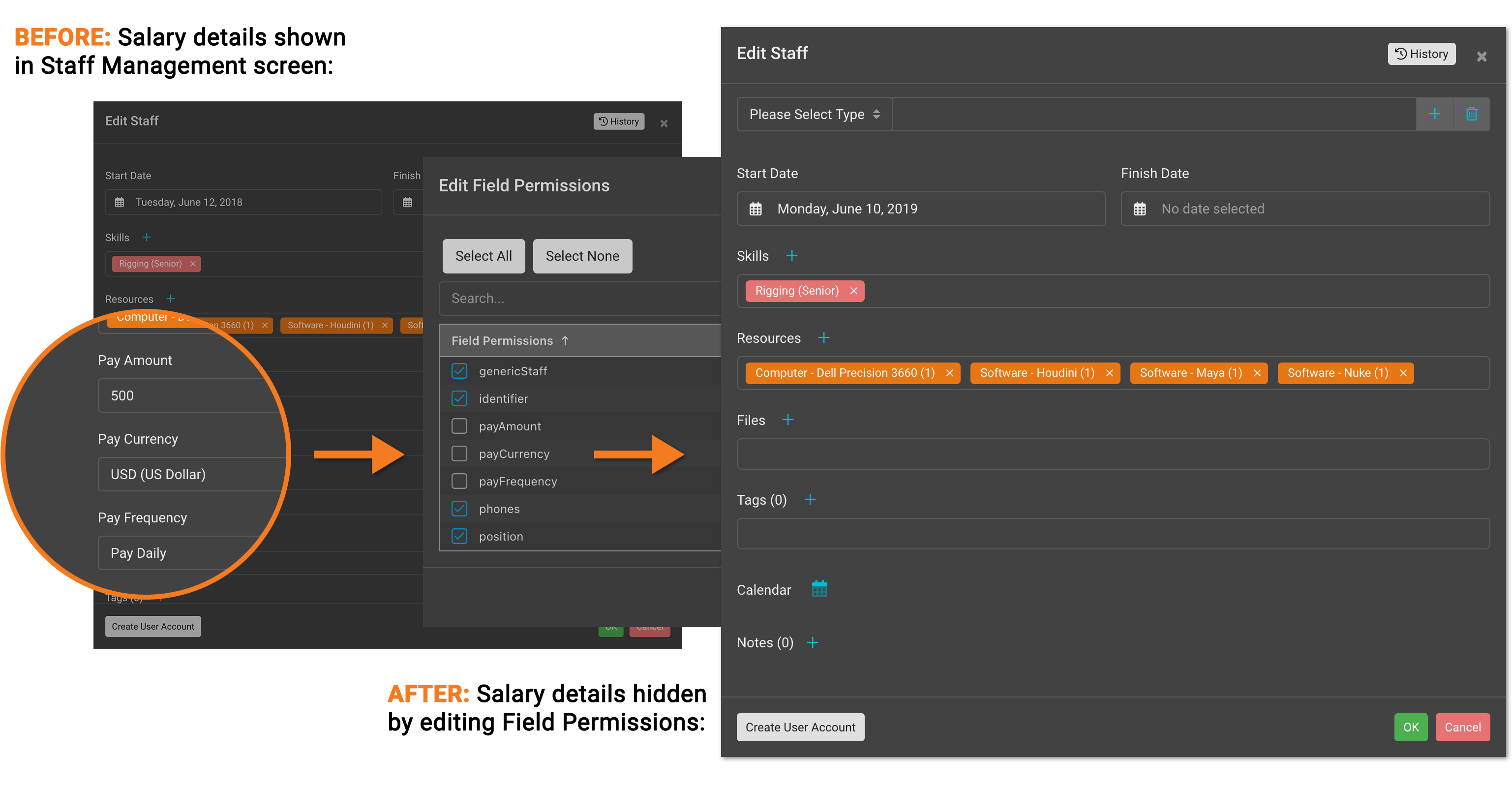Projectal Release Notes: Version 4.0 Changelog
The Projectal team is pleased to announce the release of Version 4.0, with major new features to help you organize your staff, resources, projects and tasks, helping make your work more efficient and effective. Highlights of 4.0 include the new Staff Planner and Resource Planner, allowing you to manage your entire staff pool and equipment across all departments and locations. You can use Bookings and Activities to avoid scheduling conflicts and ensure your team is always on track. Another much requested feature allows you to control what each user can see and do with User Field Permissions, along with a new Kitsu Connector, Email Notifier and Slack Notifier for seamless collaboration. Read on to learn about these new features in detail and how they can help you better manage your projects.
New
Staff Planner - Fully featured staff and crew planner for organizing your entire staff pool across all departments and locations. Book (or pencil-in) staff onto projects. Record non-project work as activities. Assign staff to project tasks. Understand staff non-work such as vacations. Fully interactive - use your mouse and keyboard to copy, paste, delete, resize, move and re-assign items. View by day, week, month or year. Color code your projects, tasks, departments and more. Fully integrated with all other features in Projectal so you have real-time visibility of all staffing changes. View staff load, department load and location load. View staff head count requirements across your departments and locations. View under allocations and over allocations. Be alerted when over allocations or not-employed situations occur. Use generic staff (or placeholders) in the early stages of projects to understand upcoming staffing requirements.
Learn more about the new Staff Planner in this Feature Showcase post.
Resource Planner - The Resource Planner is the partner to the Staff Planner and it lets you organize all your equipment, rooms, licenses and leases at your company. Manage project bookings, activities, project tasks and non-work events for all your resources. Fully interactive - use your mouse and keyboard to copy, paste, delete, resize, move and re-assign items. Fully integrated with all other features in Projectal so you have real-time visibility of all resourcing changes. View resource load, department load and location load. View usage count requirements across departments and locations. View under allocations and over allocations. Be alerted when over allocations occur. View staff resource requirements.
Bookings - 'Pencil-in' staff onto projects for current or upcoming projects so that you can organize your team for next 6-12 months.
'Use Project Bookings' Switch - Turn on this new switch when choosing staff for project tasks to automatically restrict the list of recommended staff to only those booked onto the project.
Activities - Define non-project work such as training, conferences, meetings and more to avoid scheduling conflicts with your team across your departments and locations.
User Field Permissions - Control exactly what each of your Projectal users can see and do in Projectal with field permissions. Hide or show certain data points - such as financials or staff pay rates. Make certain data points read-only. Projectal's screens change dynamically based on a user's permissions. Create access policies to groups of users.
Edit User Screen - New 'Save As Access Policy' button allows you to quickly create access policies from a user's set of permissions.
Bulk In-place Editing - Fast editing of all data points directly in screens such as Tasks screen, Gantt screen, Staff screen, Projects screen and more. Use common spreadsheet keyboard and mouse actions such as copy (Ctrl+C), paste (Ctrl+V), delete (DEL) and Fill Down.
Not-Employed Staff - Warning alert is now displayed when staff are not employed but are still allocated to project tasks on Edit Task screen, Tasks screen and Gantt screen.
Kitsu - New connector for connecting Projectal to Kitsu VFX & animation collaboration platform for dynamic syncing projects and tasks.
Email Notifier - Get email notifications when projects or tasks are created, started, completed, notes added, status changed and more.
Slack Notifier - Get Slack channel notifications when projects or tasks are created, started, completed, notes added, status changed and more.
User Authentication - Configure the preferred authentication method, including Projectal native authentication or SSO Identity Provider authentication (Google, Okta, etc.) or LDAP / AD service authentication.
Improved
Staff Usage - Project Staff Usage improved to display bookings, activities, tasks and no-work. Fully interactive with drag-and-drop. Be alerted to over allocations and other staffing issues. View department loads, head count and more. Refresh toolbar icon added to load new date range after entering new start and finish dates.
Dashboards - Improved sharing dashboards with other users at your company.
Charts - Improved color display for different chart styles. Improved time series charts.
Importer - Faster to import large spreadsheet and PDF documents. Improved machine learning (ML) engine to handle more document types and offer better detection of data.
Kanban Boards - Header row is now always visible. Improved speed for faster display and scrolling of large boards.
Spreadsheet Mode - Faster entry of data and improved keyboard usage for copying, pasting and deleting entries.
Edit Tasks screen - Improved start date, finish date and duration handling.
Dark Mode - Improved display of elements on screens when in Dark Mode.
Notes - Added Note fields to Company, Department, Stage, Task Template, Rebate, location and Access Policy screens.
Connectors - Improvements to our growing library of connectors for syncing data between Projectal and popular software tools such as ShotGrid, ftrack, Kitsu, BambooHR, Monday.com, Xero and more.
Python Client Library - Major new version makes it easier to create connectors that interact with Projectal, access all Projectal data points and map data points between applications.
Projectal API - Permission APIs added to enable configuration of user permissions. New APIs for Bookings and Activities. Better handling of webhook registrations and notifications.
User Authentication - Configurable password authentication policy now available in server configuration settings.
User Documentation - Fully integrated online user manual updated with documentation for all new features and improvements.
Installation Documentation - On-Premises Installation Guide improved with additional steps and validation checks to ensure a successful on-premises installation.
Fixed
Fixed - Over 100 issues reported from users have been fixed.