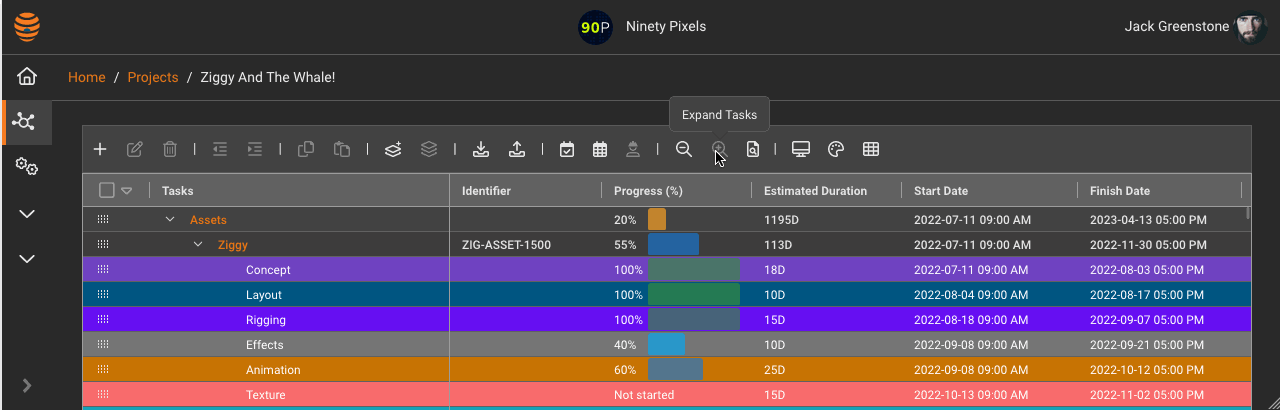Projectal Release Notes: Version 3.0 Changelog
We are excited to announce Projectal version 3.0. This major new release is rolling out to customers starting today. Version 3.0 includes a slew of features to help you better manage your projects, departments, locations, and staff pool.
Our new Spreadsheet mode replicates your Excel or Google Sheet spreadsheets so that you can quickly bid, budget and plan your projects directly in Projectal. A new tag manager and color-coding features lets you organize all your clients, projects, departments and staff for easy identification. New data view reporting features allow you to instantly see key data about your business. A new online helpdesk is now included in Projectal with full documentation and support ticketing. Integrating Projectal into your workflow and tools has been enhanced with new connectors, upgraded Python client library and new API features.
New
Spreadsheet Mode - Display project bids, plans and schedules in a spreadsheet layout for faster and more natural data entry. This mimics and replaces the typical Excel or Google Sheet bidding spreadsheets used by bidding personnel. Create your own task groups for bidding and budgeting templates. Click here to read more.
Color-coding - Add colors to all items including tasks, departments, staff, projects, resources, stages and more for easier identification. New 'Color By' menu on all screens let you view projects, tasks, departments and staff usage by user-selected colored attributes.
Tags - New tag manager lets you add text tags to all items including projects, tasks, staff, customers, resources and more. This helps you classify and categorize your project data and client data to quickly find related items. Click here to read more.
Dashboards - Add real-time custom charts, Kanban boards, Gantt charts, staff usage and data view reports directly onto your home dashboard and project dashboards for instant access to key information about projects, departments, staffing and more. Click here to read more.
Staffing Alerts - Warning icons & tooltips alert you when assigned staff are over allocated or not employed. Alerts are displayed in the Tasks view, Gantt view, Staff Usage view and the Edit Task screen.
Data Views - Create time-based reports that span over a period of time, or look back to a certain day. For example, create a data view report that lists the staff head count in each department by month for the past 2 years. Or, create a data view report that lists and charts the progress and costs of a project from day 1 of a project to today's date. Or, create a data view report that lists the key project metrics from a particular day 2 months ago. Click here to read more.
Data views - Organize and store your collection of data views into folders on the left sidebar to keep Projectal uncluttered. Share your data views with other staff. Click here to read more.
Data views - Select filter fields to be editable by clicking the Allow Editing checkbox in data views. This lets users interact directly with data view reports for dynamic reporting. Click here to read more.
Data views - Import and export data views to disk for sharing with Projectal customer support staff. Click here to read more.
Tasks view - Instant searching and filtering of tasks so you can view only those tasks that you are interested in - including by name, description, tags, department, staff, skill and more. Search for multiple terms (using comma and plus characters) for more complex searches. Click here to read more.
Customer Support - Helpdesk ticketing added directly into Projectal so you can submit questions, ideas or feature requests and interact directly with Projectal support staff. Click here to visit the Projectal helpdesk.
Documentation - Online user manual integrated into Projectal. Describes all screens and settings in Projectal. Click here to visit the Projectal helpdesk.
Improved
Tasks view & Gantt view - Faster navigation, selection and editing of data. New popup menu to let users quickly select all tasks, summary tasks and milestones at various levels.
Staff Usage - New grouping settings added for project and project status. Generic staff badge added for quick identification. Performance improved for large staff pools (>10K staff).
Auto Assign Staff - Improved ranking algorithm for assigning staff to tasks when applying the mix of skills, staff availability and allocation criteria.
Generic Staff - Add generic staff into departments to have them better organized when bidding, budgeting & planning projects.
Project Scheduling - Improved handling of task predecessors (dependencies).
Project Dashboards - Budget vs. Actual widget displays extra information via tooltips - including percentage differences and margins.
Projects view - Project cards can now display a project's avatar and banner for easier identification.
Staff screen - Checkboxes added to list actual staff, generic staff, active staff and inactive staff.
Skills - Skill level naming changed to Junior, Mid and Senior notation.
Kanban Boards - View task images on Kanban cards for easy identification of tasks.
Data views - Displaying correct numerical results for filtered queries when using count() function.
Importing - Support for importing XLS, ODS, CSV and PDF documents. Performance speed of importing large numbers of staff, tasks, skills, projects, etc. has been improved.
Connectors - Improvements to our growing library of connectors for syncing data between Projectal and popular software tools such as ShotGrid, ftrack, BambooHR and Xero.
Python client library - Major new version makes it easier to create connectors that interact with Projectal, access all Projectal data points and map data points between applications. Click here to read more.
Projectal API - Composite API switches added to enable better performance. Additional webhook events supported. New "authored by" attribute and permission to allow software developers to create connector apps that alias themselves as the original author of changes when syncing changes from other tools into Projectal. Click here to read more.
Fixed
Fixed - Over 100 issues reported from users have been fixed.