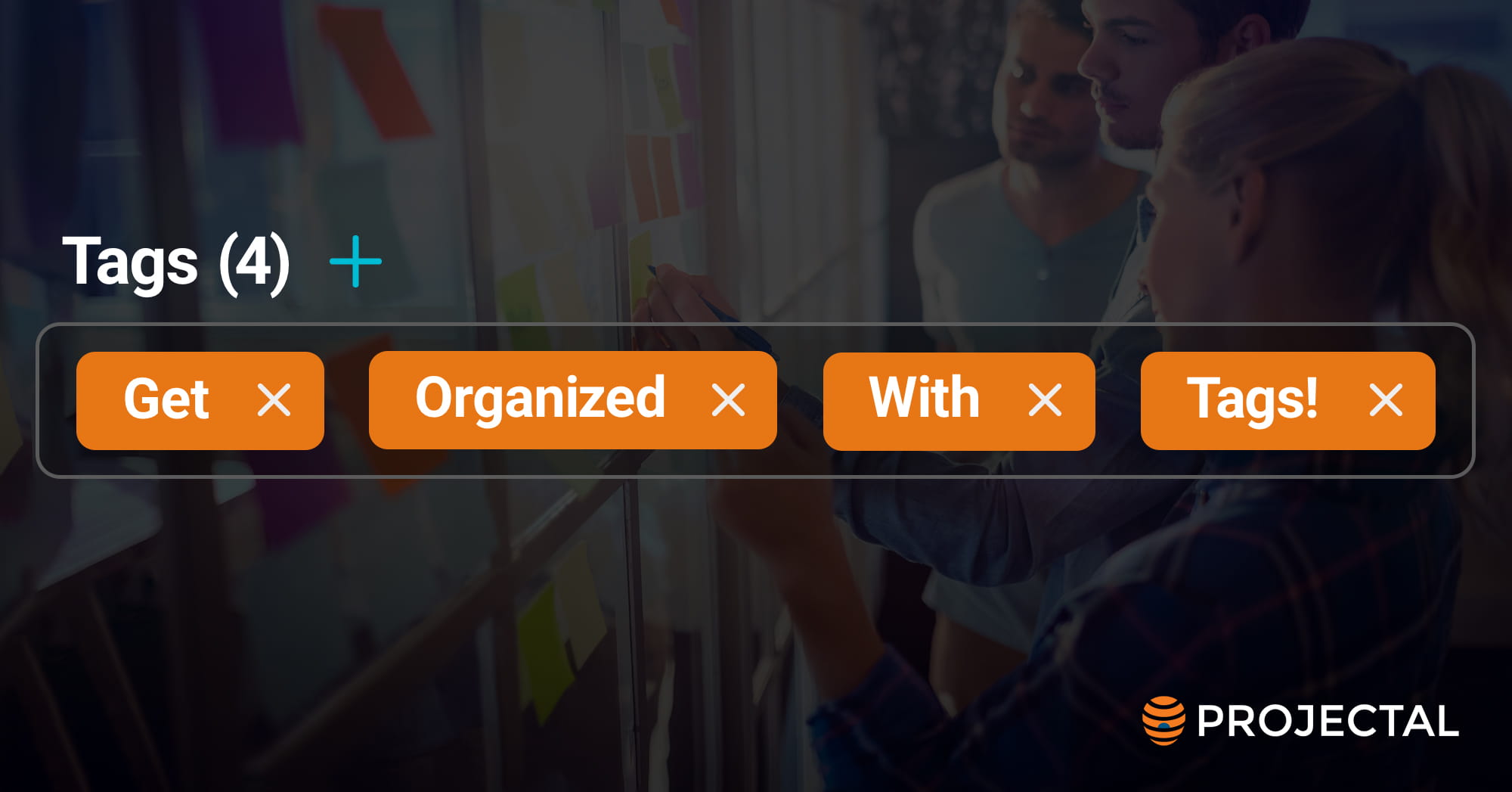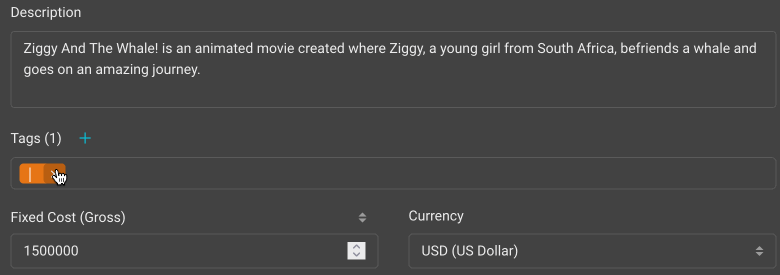Organize Your Data Effortlessly: The Power of Tagging
Here's the problem: Not knowing what you have today, or what you did in the past.
Today, the majority of creative studios and agencies never use data from their past projects when they are bidding, budgeting and planning on upcoming projects. So, they are left to guess how long projects will take, how much projects will cost and what team size is required.
Your creative team typically completes similar projects or tasks many times over. It is best practice to data mine the actuals from these past projects when planning upcoming projects to determine how long they take and how much they cost.
Tagging gets the data you need when you need it.
Start using tags in Projectal to categorize your projects, tasks, staff, departments and resources for quick recall.
Projectal stores all your company's projects, tasks, departments, locations, staff details and more in a centralized database for quick access. By tagging this data you can easily categorize and data mine it to find the information you need to help you when bidding, budgeting and planning.
You can create as many tags as you like and attach them to any item in Projectal. You can search on or sort by tags, and display them in reports.
Using Tags for better Bidding, Budgeting & Planning
Here's a few examples where tagging can really help your creative business.
Add tags to projects, tasks and staff that describe techniques or specialization required to complete the work. For example, "HFR", "mocap", "HDR", "stop-motion", "3D", "2D", "cut-out" and "AR". Once you start doing this for your projects and tasks, then you can easily find specific work when you need to reference it.
As an example, search for the "stop-motion" tag to find tasks previously completed using this technique, or find the staff who have stop-motion experience within your team. This lets you quickly see the actual costs for such work, how long it takes and who are the best people within your team to work on upcoming projects.
Using Tags for better Staff Planning
Another example: Add tags to your staff pool in Projectal to easily identify your team in many ways. For example, for a US-based company, add tags such as "H-1B Visa" to all your non-US staff working at your company using a US work visa. This lets you quickly find and list all foreign workers at your company. Or, add "Remote Only", "Office Only" or "Hybrid" tags to staff to quickly identify your staff pool's work habits. Or, add tags to each staff to identify special talents - such as spoken languages ("Spanish Speaking", "French Speaking", etc.).
Using Tags for better Resource Planning
Another example: Add tags such as "RED V-Raptor" to your company's resources in Projectal to represent the model numbers, asset numbers or serial numbers of equipment such as cameras, lens, lighting and equipment used by your creative team. This lets you keep track of physical resources are assigned to projects, tasks and staff at any time.
As you can see, the simple concept of tagging can substantially help you to organize your company's data and this can provide direct benefits across all your departments.