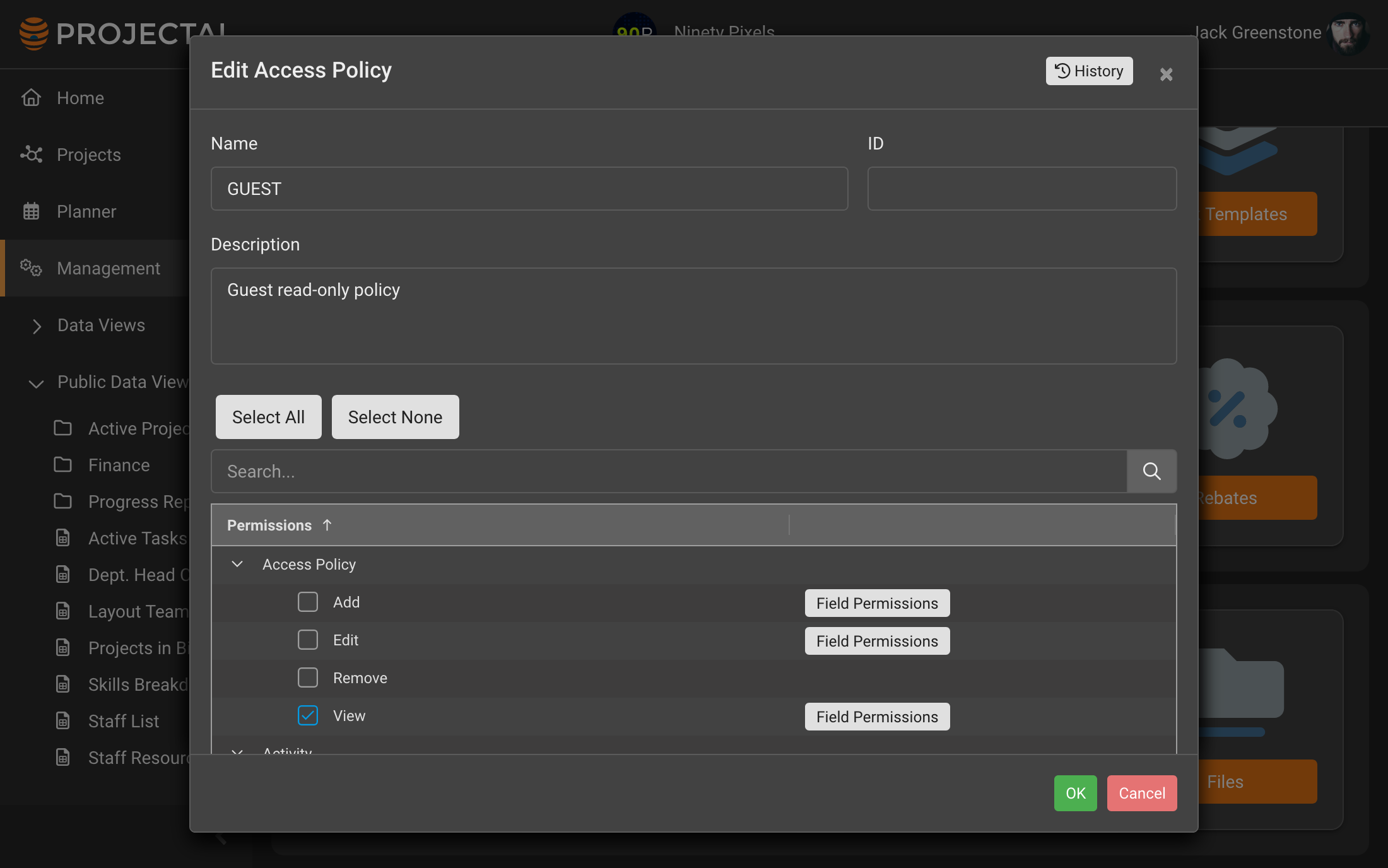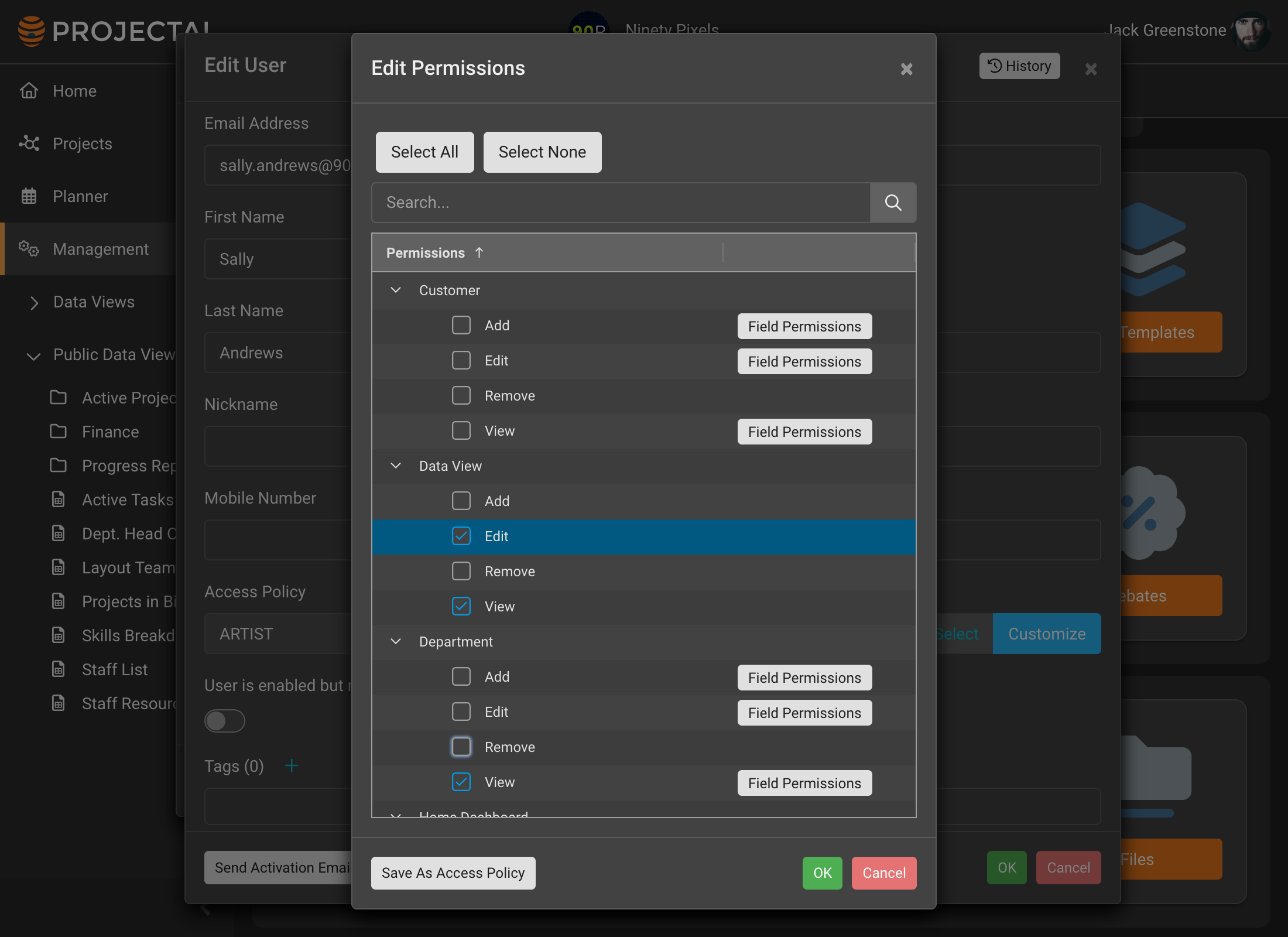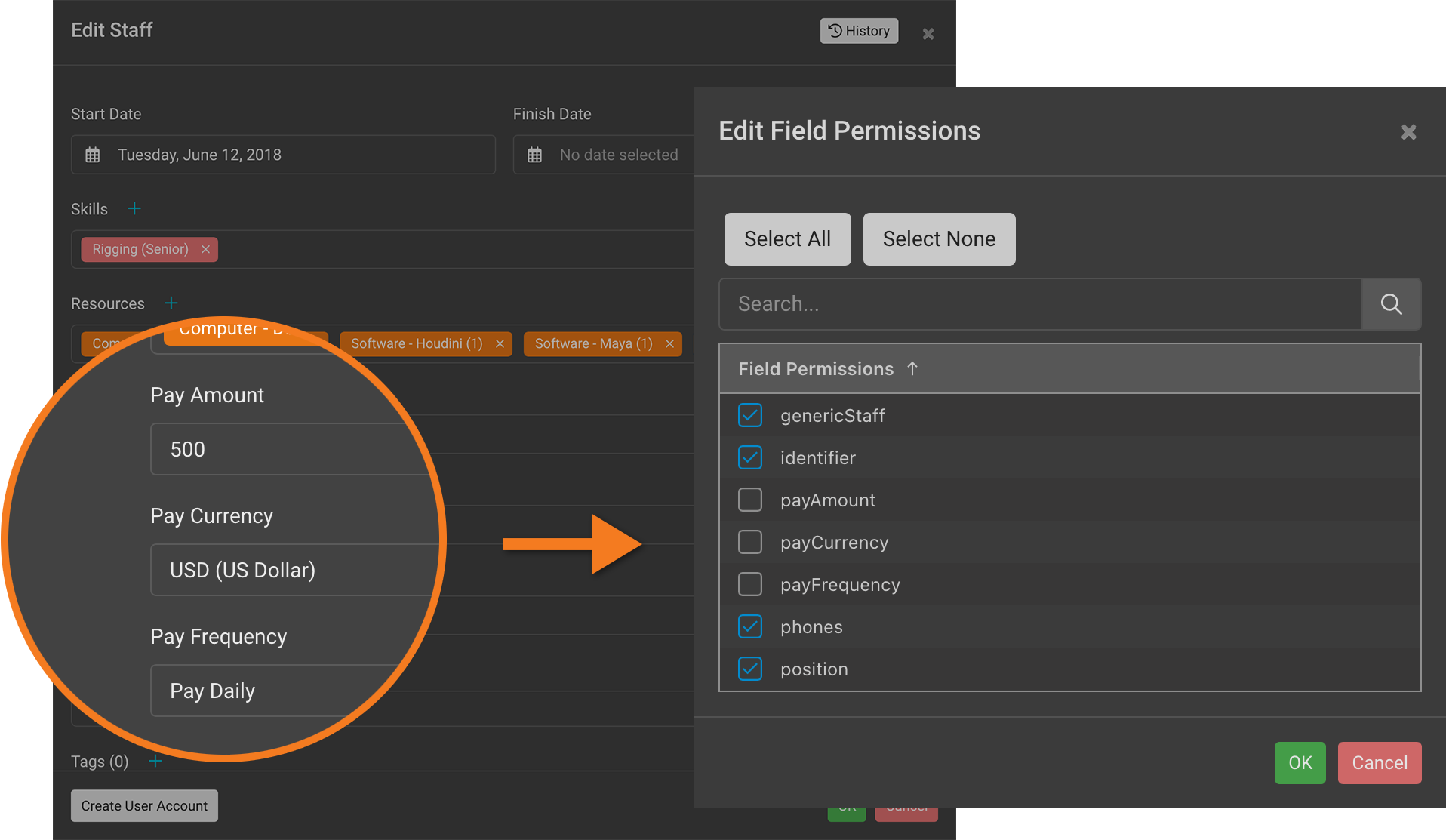Permissions: A guide to customizing access and visibility for your team
Permissions in Projectal are designed to give you complete control over how each user can access certain features and data. With Projectal’s Access Policies, you can easily manage permissions across all its features and assign them to specific users or groups based on their roles and responsibilities.
For example:
- Accounting/Finance can view all financial information in Projectal, but other departments can’t.
- HR can add, edit or delete staff records in Projectal, but other departments can’t.
- Production can view, edit and delete projects and tasks in Projectal, but other departments can only view them.
- Clients can be granted guest/read-only access to view their project information in Projectal.
Access Policies
Access Policies are a convenient way to collect and name a set of permissions for a group of users that log into Projectal. Once an access policy is created, you can assign it to specific users and these users will be permitted to use Projectal as defined by the permissions in the access policy.
For instance, you may want to create an access policy for all the artists within a creative studio so they are restricted to only access the tasks and projects that they are working on, and they are not permitted to see any financial information. Or, you may wish to define a "read-only" access policy for guests, as shown in the following example:
User Permissions
Each user inherits a default access policy, and then administrators can further customize the User Permissions to tailor exactly what the user can and cannot see and do in Projectal.
For example, Sally, a senior artist at a creative studio, has the “ARTIST” access policy in Projectal. However, as a trusted senior member of the team, she has been granted extended user permissions to give her additional access to data so that she can perform her role.
Field Permissions
Control exactly what each of your Projectal users can see and do with field permissions. You can use field permissions to hide or show specific data points, such as financials or staff pay rates, that are relevant or sensitive for different users. You can also make certain data points read-only, so that only authorized users can edit them. Projectal’s screens change dynamically based on a user’s permissions, so that they only see what they are allowed to see. In the following example, the payAmount, payCurrency & payFrequency fields have been disabled:
For more information about how best to configure permissions and access policies in Projectal get in touch with us today.