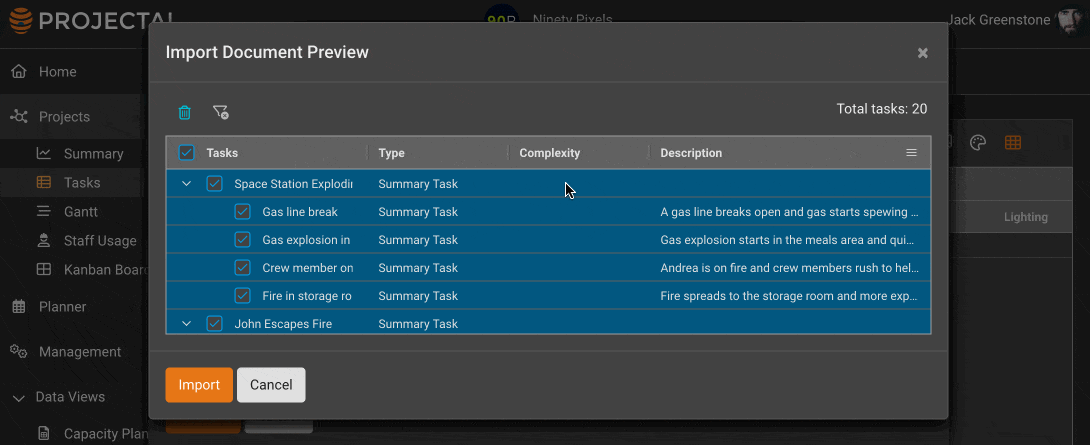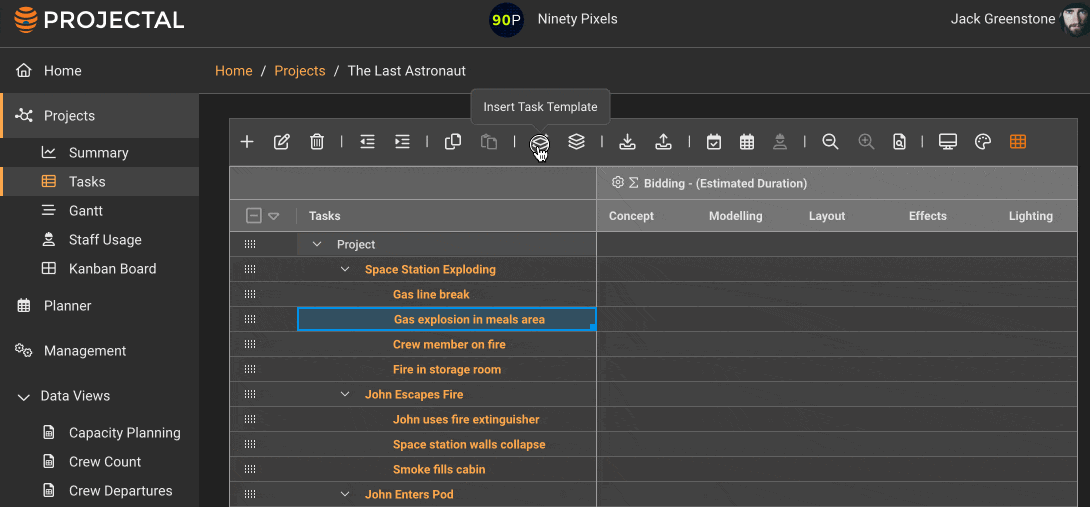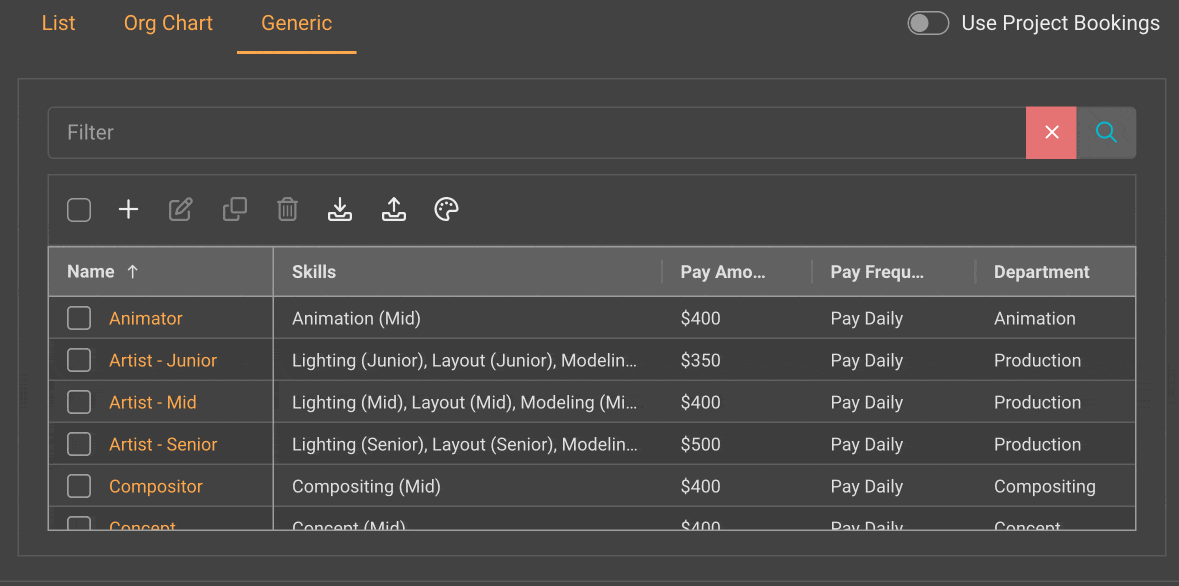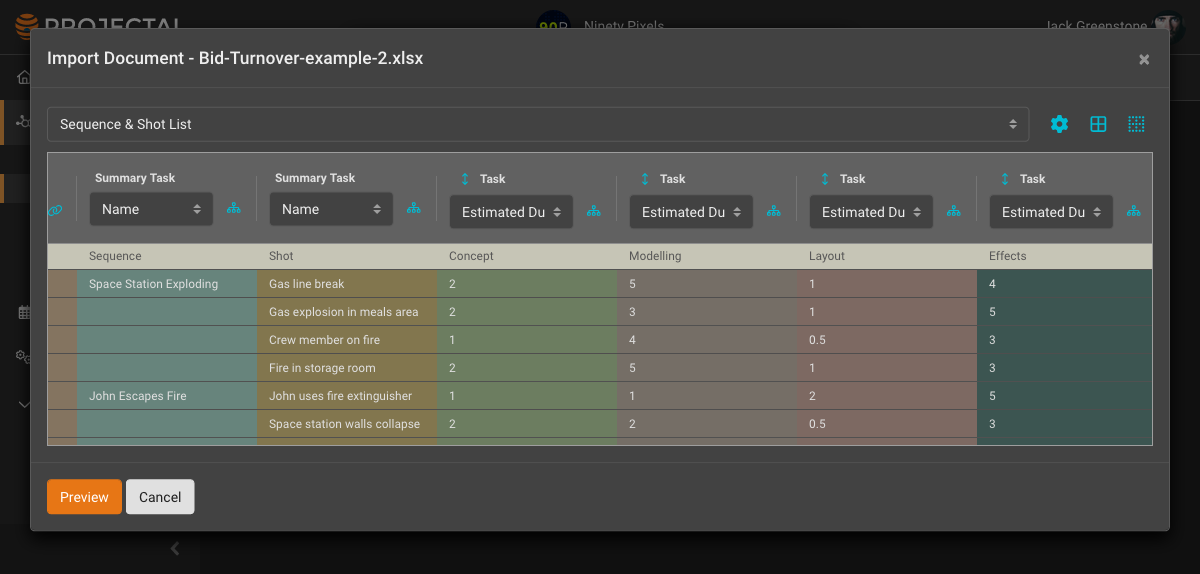Feature Focus: Bidding & Budgeting
Projectal has all the tools you need to create accurate bids or budgets for your upcoming projects. It uses Machine Learning to help you get better with each estimate, and Scenario Planning lets you explore different options to get your proposals just right. In the following video we will explore the bidding and budgeting process:
Before Projectal: The Old, Manual Way
For many years, bidding producers have been using bidding template spreadsheets to quote on projects. This involves cutting-and-pasting each row of client data into the template, with a whole range of hidden formulas used to come up with a result.
This manual approach introduces a lot of problems. Firstly, if three different bidding producers were given the same bidding task, they would more than likely come back with three different sets of numbers. And, once these bids are completed and sent to the client, they get buried away in a folder somewhere and never used again. Nothing is learnt from previous bids or budgets.
Now: The Projectal Way
This can all be streamlined with Projectal. Bidding producers simply open an empty project in Projectal and use it to work on their bid. Projectal's Import tools will ingest the client bid request document without any copy and paste. The Machine Learning in Projectal will highlight the information it thinks is relevant (and the more bids done in Projectal, the better this Machine Learning gets). While importing a bid request, the bidding producer can make changes to help with assumptions. Things like complexity, rebates and other data points can added.
Once a bid request is imported, the bidding producer can start entering data just like they would in Excel or Google Sheets. However, because Projectal has knowledge of all the previous projects worked on, this can be used to help scope out new ones. To do this, Projectal uses ‘Task Templates’. These are snippets of knowledge that inform something as small as an individual task, all the way up to a complete sequence, shot or asset.
For example, if a bidding producer went to a senior member of their Production team and asked “Hey, what would be the typical cost and duration for building this type of asset?”, they would easily be able to scope out the departments, the sequence of tasks, and the durations. This knowledge can then be saved in Projectal, becoming a trusted component. It’s great for eliminating guesswork and inconsistencies, and it gives repeatable results based on the way the studio works.
Scenario Planning
After the bid information has been captured, the bidding producer may wish to try allocating their team in different ways. This is great for comparing the overall costs and durations of a bid. In Projectal, this is easy to do with the ‘Auto Assign Staff’ feature. Projectal uses placeholders called Generic Staff that allow you to assign rate cards for different roles and skill levels. For example, the bidding producer could see what would happen to the bid if they put their Juniors in London on at $350 a day, versus their Seniors in Vancouver at $500. The Seniors would be faster, but it would increase the top level costs.
Finalize Your Bid And Send To The Client
Whilst bidding in Projectal, you can always see the estimated cost and duration for the project and its shots and assets. This is all displayed in real-time on the Project Summary screen. It's simply a matter of making changes to your bid until you are happy with the cost and duration. When you are finished, then you can export the bid from Projectal as an Excel spreadsheet and overlay your existing customer-facing template (with your logo, terms & conditions, etc.) to send it to your client. And, if the client requests changes, you can easily re-edit your bid directly in Projectal, export it and send back any revisions.
Production Turnover
Once a bid has been awarded, it is very simple to turn it over to Production. Projectal's AI will help you to replace the generic staff with the real staff based on their skills and availability.
Import Existing Bid Documents
Projectal can be integrated into a workflow in a number of different ways. Some studios prefer to keep using their current bidding template spreadsheet. Projectal caters for this, by importing the completed bids that already have columns of data for estimated duration, departments, etc. This is ingested into Projectal ready to be turned over to Production.
So, if you would like to improve the way that your studio bids and budgets its upcoming projects, just reach out to us to set up a demo. And remember, our 30-day free trial will let you try it out for yourself.