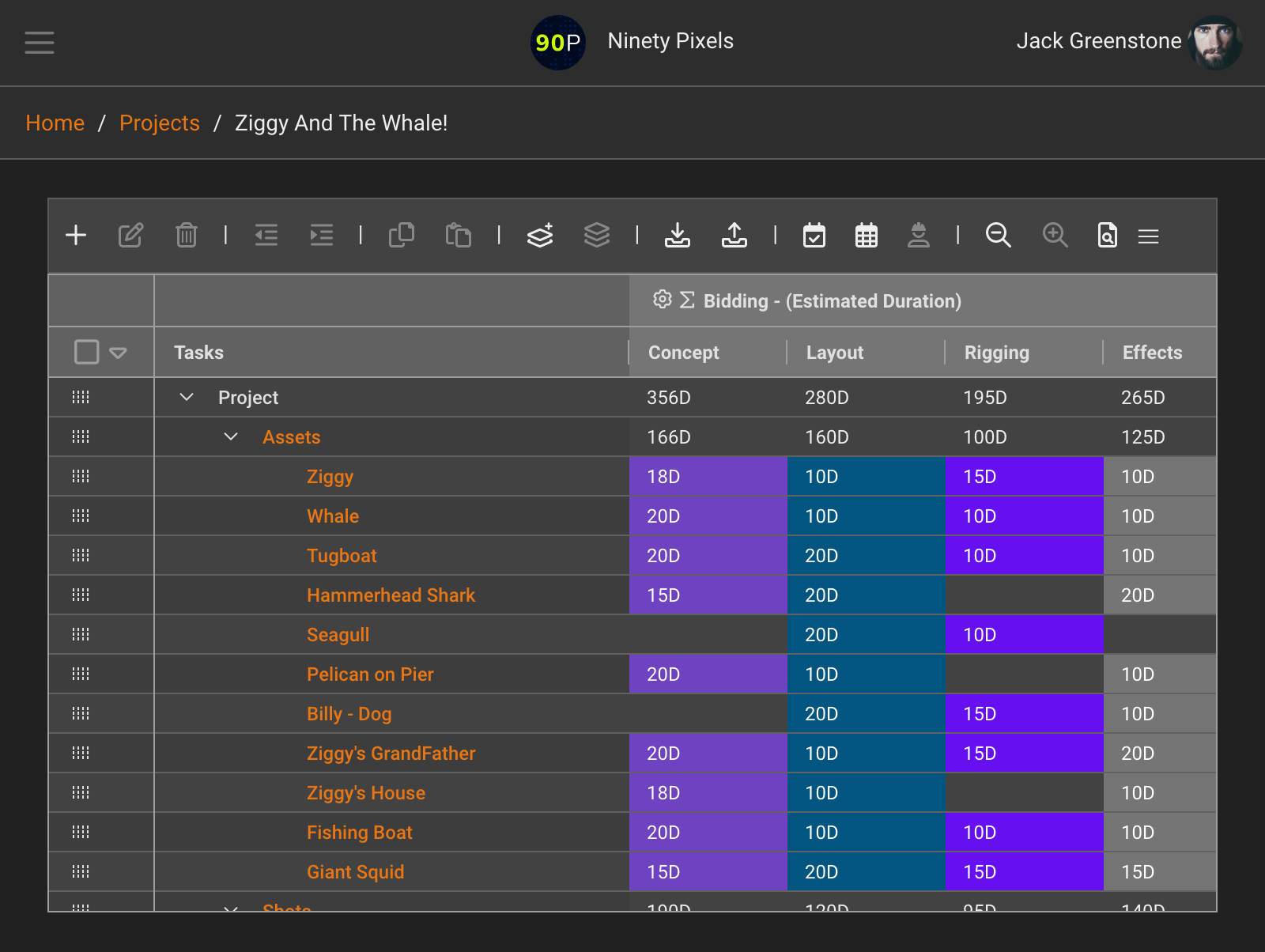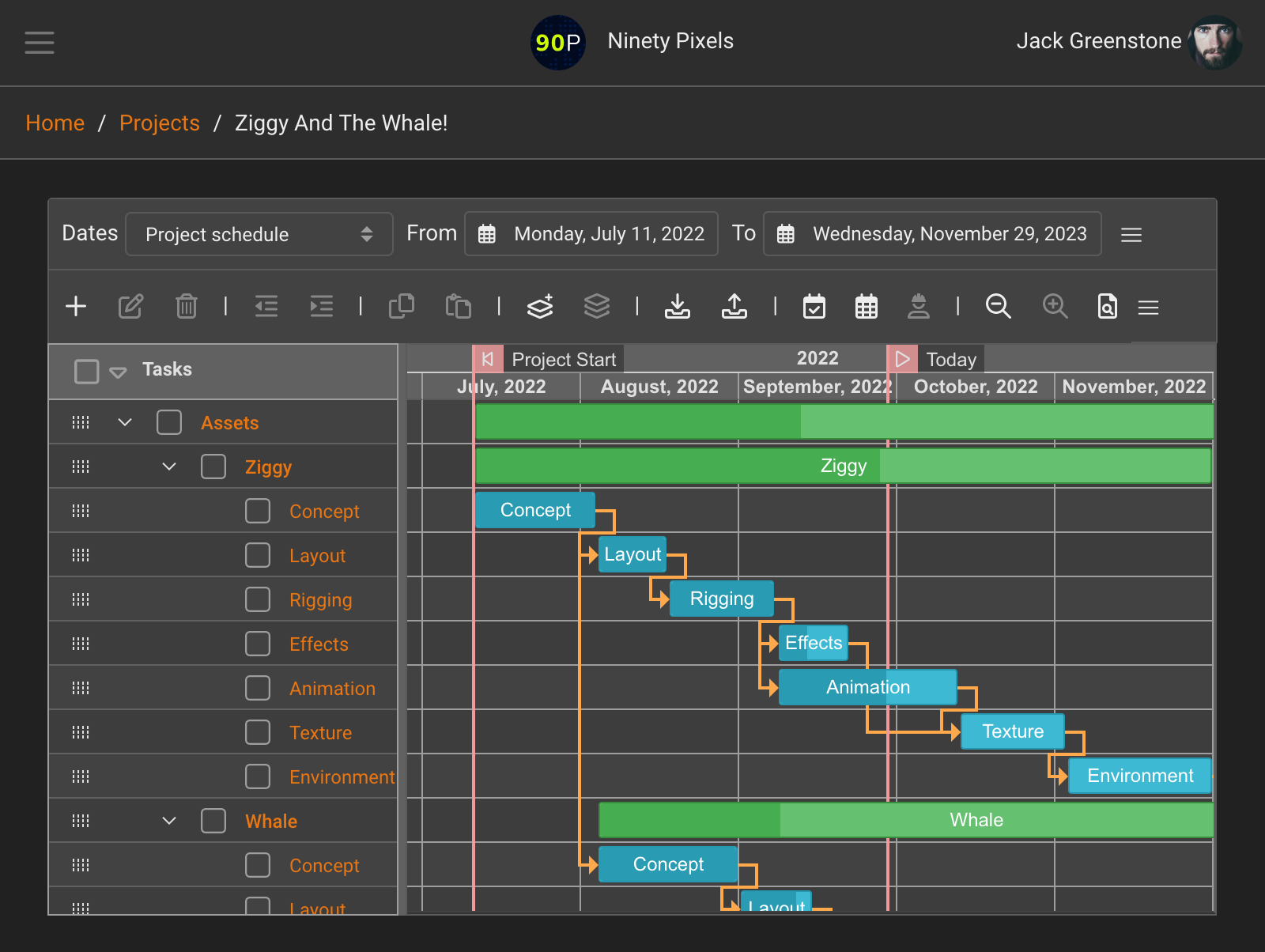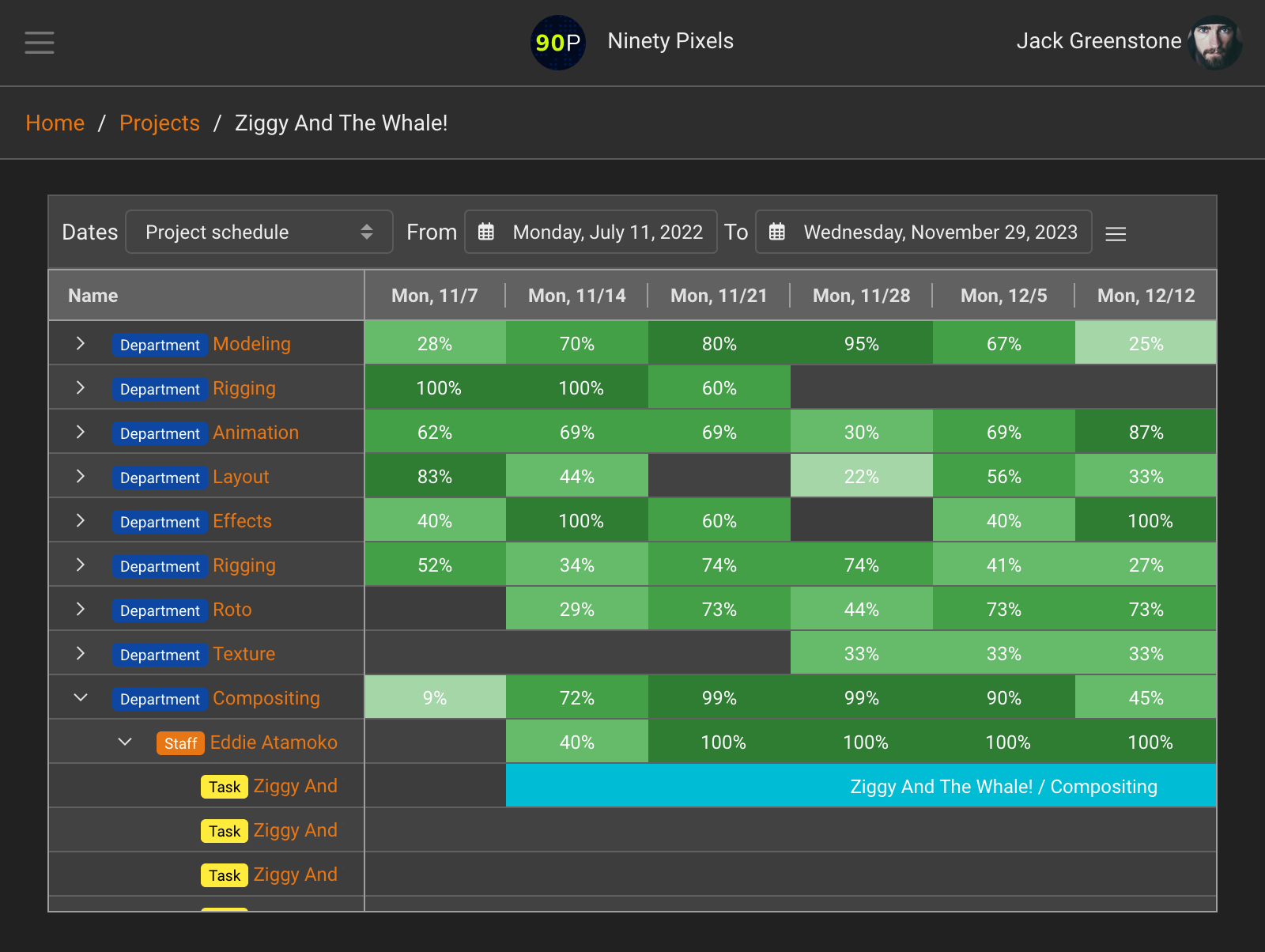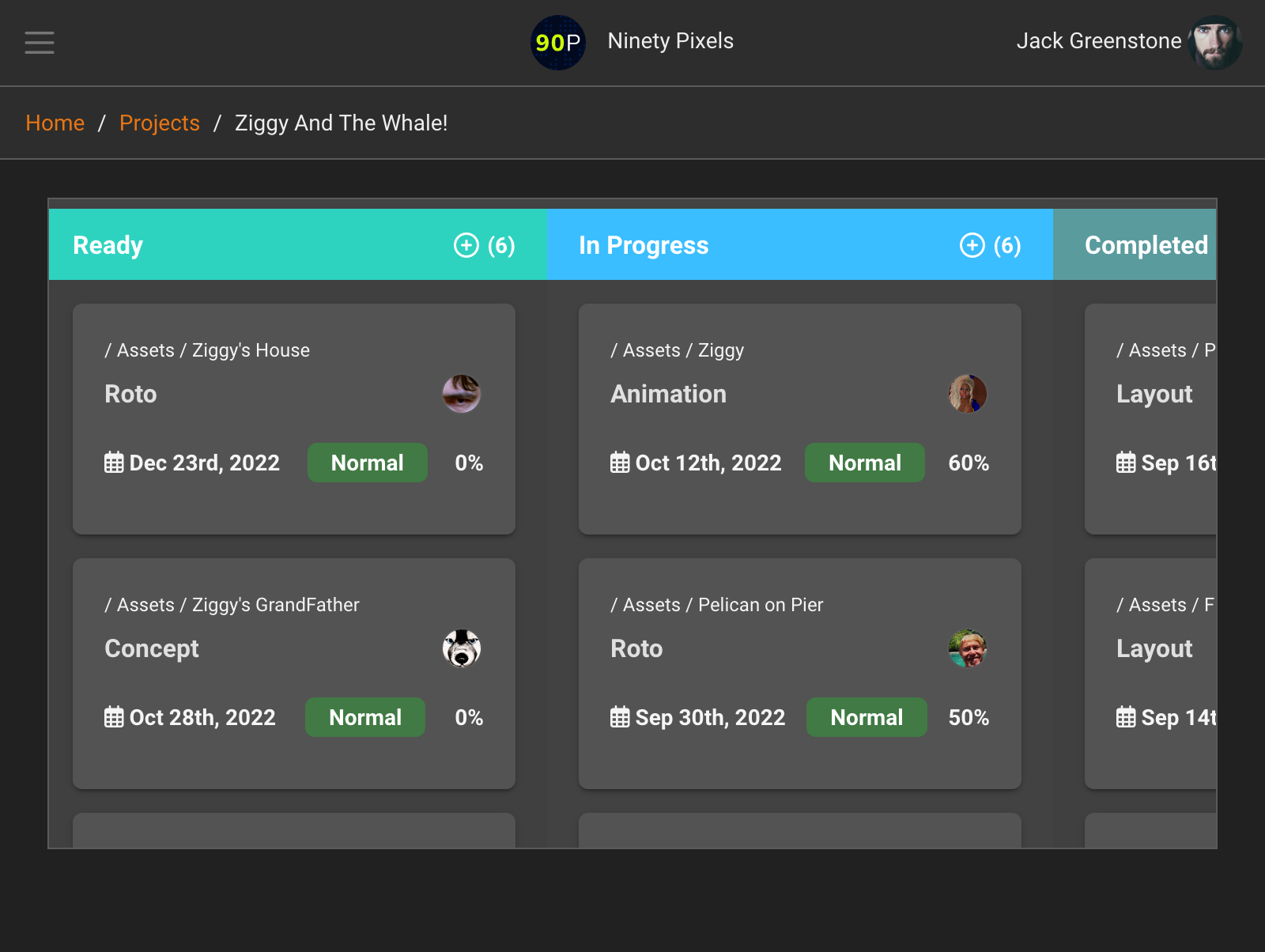Project scheduling has never been easier
Scheduling projects, tasks and resources is now so much easier and more intuitive with Projectal.
Before Projectal, making daily changes to your schedule and understanding the full implications was often complex, slow and error prone.
Projectal takes the guesswork out of project and staff scheduling.
Four ways to manage and monitor your project schedule:
Task Sheets
The workhorse of project management
Task sheets are tabular sheets that list all the task data in your projects. They provide quick viewing and editing of task data. You can turn on or off any column, sort columns, move tasks, copy and paste tasks, color code, tag, save your own task views and much more.
Gantt Charts
Get a visual timeline of your project
Gantt charts show you a visual timeline of all your tasks. Gantt charts are fully interactive. You can quickly change start dates, finish dates, progress and predecessors directly. You can turn on or off any column, sort columns, color code, tag, save your own Gantt views and much more.
Staff Usage
Unders and overs at a glance
View staff usage across all projects, or by location, department, status or skills. Auto assign staff using AI-based skills and availability recommendations. Interactive heat maps let you quickly view over and under allocated staff. Save your own staff usage views and much more.
Projectal records over 40 data attributes for tasks so that you can keep as much detail in your projects as you wish. You can use a few task attributes to keep your scheduling super simple, or you can use more task attributes to keep detailed control over your projects.
Task attributes include:

Auto scheduling does the
complex work for you
Auto scheduling takes into account all aspects of your project and tasks including start and finish dates, constraints, dependencies and staff availability. Turn on auto scheduling in your project and Projectal will always keep your project schedule in optimal shape. If you prefer, you always can set your project or its tasks to manual schedule mode.

Grab a coffee and check
your project dashboard
Each project has its own dashboard in Projectal. You can customize it as you wish so that you see the information you need to know for your project. Dashboard widgets include active tasks, budget vs. actual, task alerts, Kanban summary, upcoming milestones, project staff and more. You can even create your own widgets to keep everyone on the same page.