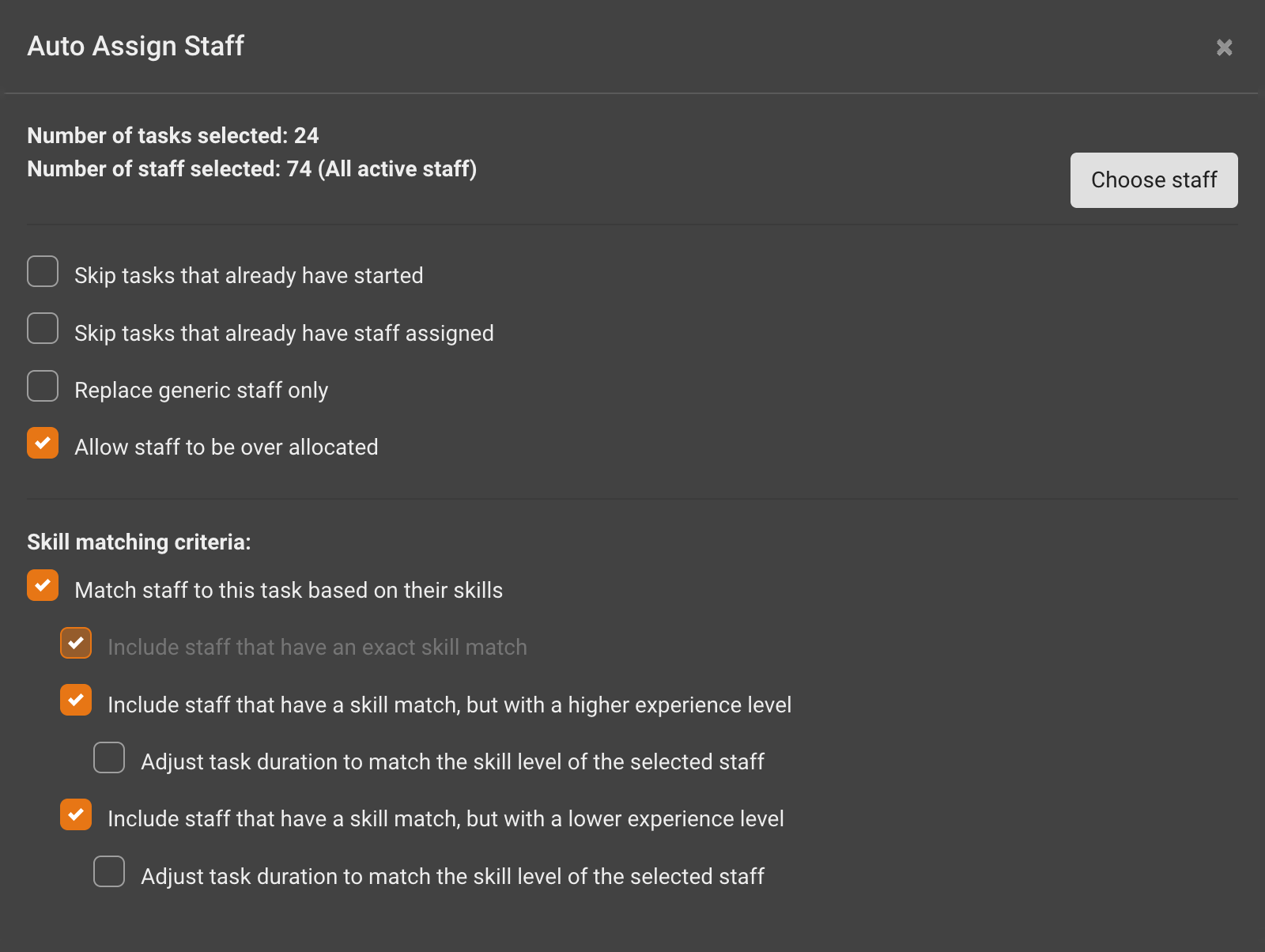Watch things go smoothly
Projectal's planning features allow you to map out your project before starting, making sure all bases are covered.

“Our business is juggling 10 projects right now. This is getting too complex!”

The more projects and staff you have, the more complex project and resource planning becomes.
Putting all your projects in Projectal means you will always know who is busy on tasks and who is idle.
No more over or under allocations!
All changes in your projects and staff allocation are updated in real time for instant viewing.
Interactive heat maps of staff usage let you quickly view over and under allocated staff so you can make on-the-fly corrections.

Know your
staff pool
Projectal knows when your staff are assigned to tasks, what days and hours they work each week, and when they are on vacation or leave. Use Projectal's auto staff assign features to allocate staff to tasks who have matching skills and are available as required.

Help!
Extra staff needed!
Use generic staff to map out an initial project plan and then assign actual staff manually or automatically. Projectal will highlight when staff are needed, when they are over allocated, or are not available. Export out crew sheets so that HR departments can plan the hiring process.

Skills matching =
Better project plans
Projectal lets you add the skills and experience for all your staff. You can also add the required skills to complete tasks in a project. This lets Projectal's auto assign staff features recommend and assign the most suitable staff to tasks so that you have an optimal project plan.