Plan for the unexpected with scenario planning
In the world of creative projects, change is constant. Whether it's a client shifting deadlines, budget adjustments, or evolving project scopes, being prepared is essential.
Projectal's Scenario Planning tools allow you to explore "what-if" situations in a private workspace. Test scenarios like adjusting team sizes, reallocating resources or modifying timelines without impacting your live data. Once you've identified the optimal plan, seamlessly merge it into your live environment.

Test ideas without risk
Scenario A: Current Staff
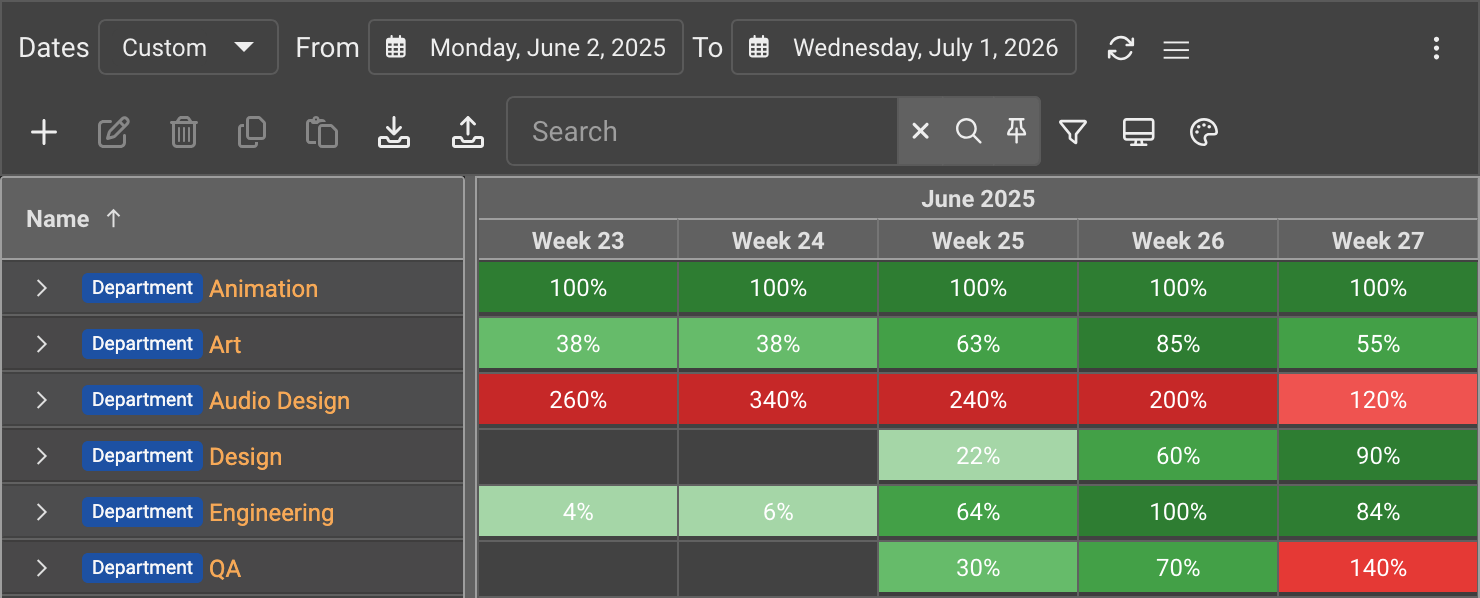
Estimated Cost: $264K
Scenario B: Hire Freelancers
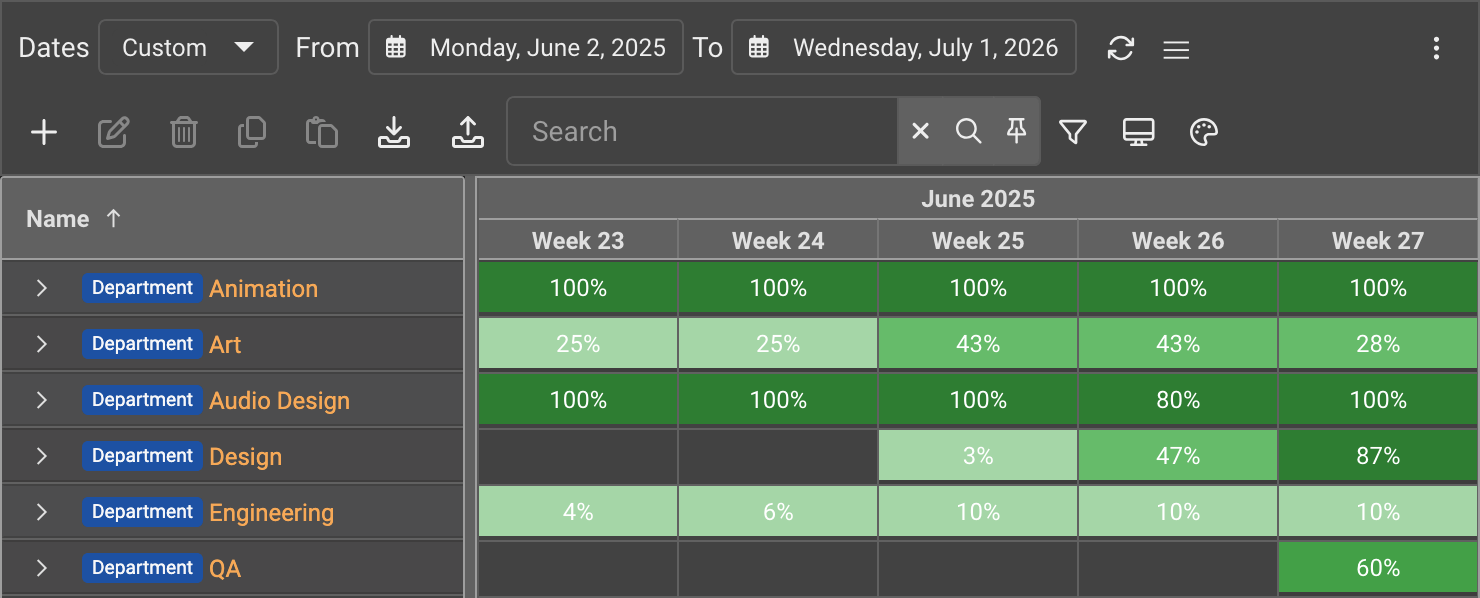
Estimated Cost: $326K
Use Projectal's private sandboxes to model different scenarios. Experiment with changes in staffing, budgets or schedules and assess their potential impact before implementing them.

Make informed decisions
Gain real-time insights into how different scenarios affect your projects or staff plans. Visualize outcomes in real-time on budget vs. actual charts and resourcing plans, helping you choose the best course of action.

Collaborate effectively
Share scenario plans with your team to gather feedback and build consensus. Collaborative planning ensures everyone is aligned and prepared for any changes.

Maintain a clear history
With Projectal's Time Machine feature you can track and compare changes over time. Review past decisions and understand their effects, ensuring transparency and informed planning.