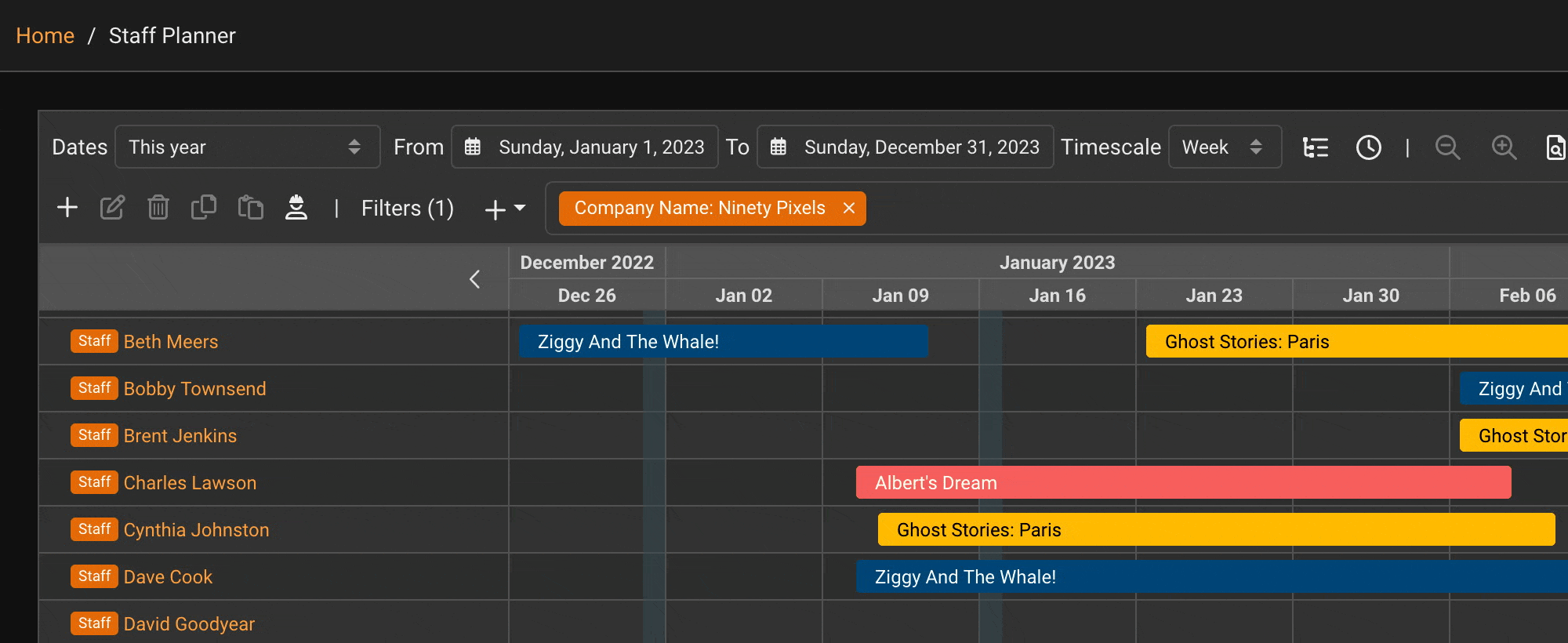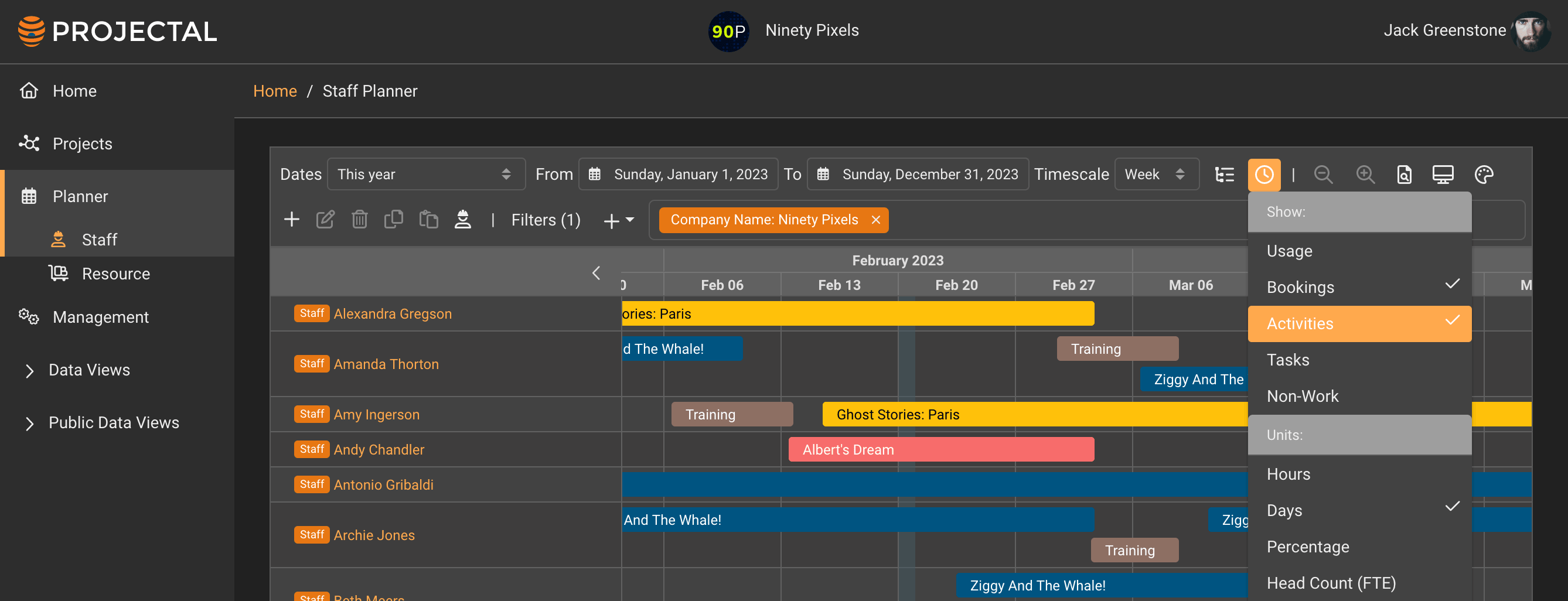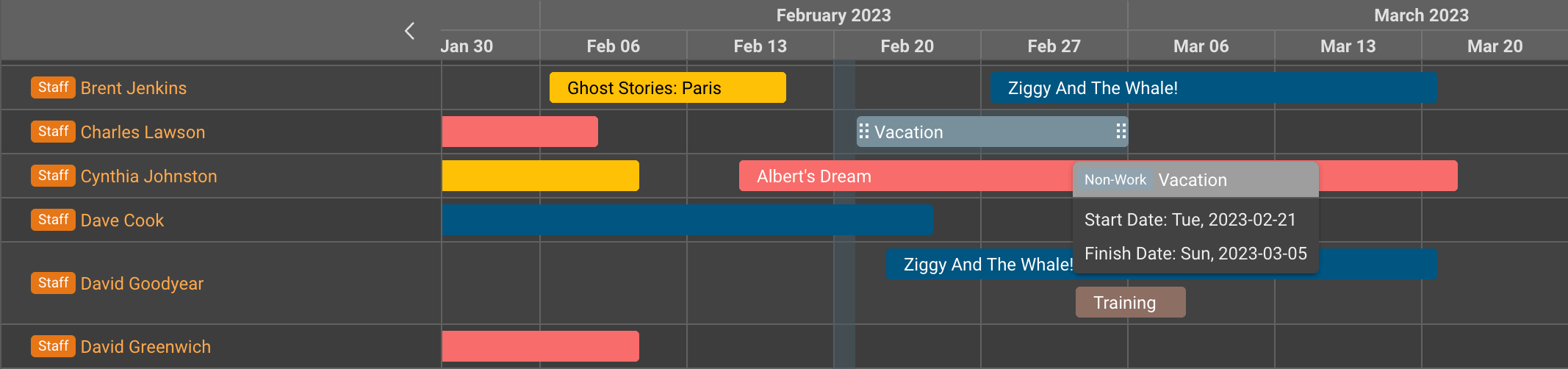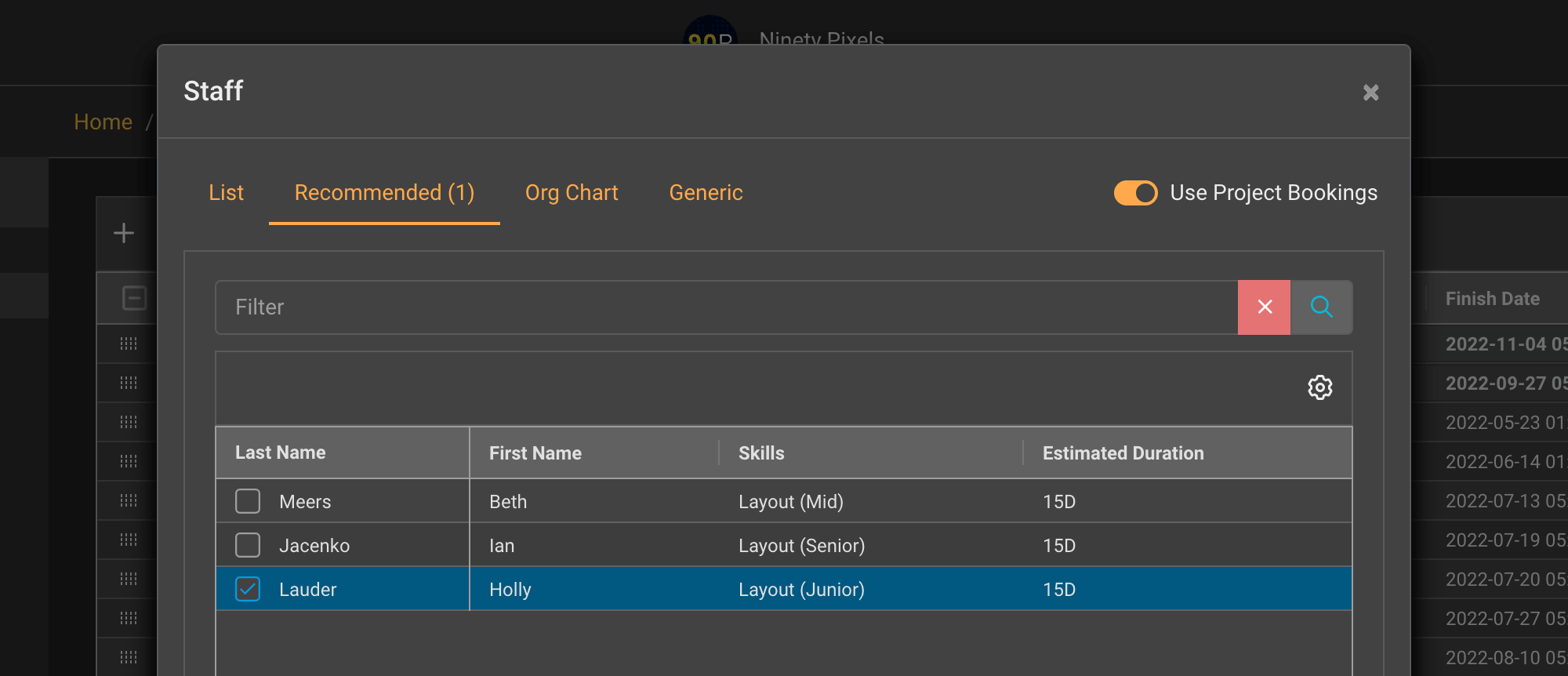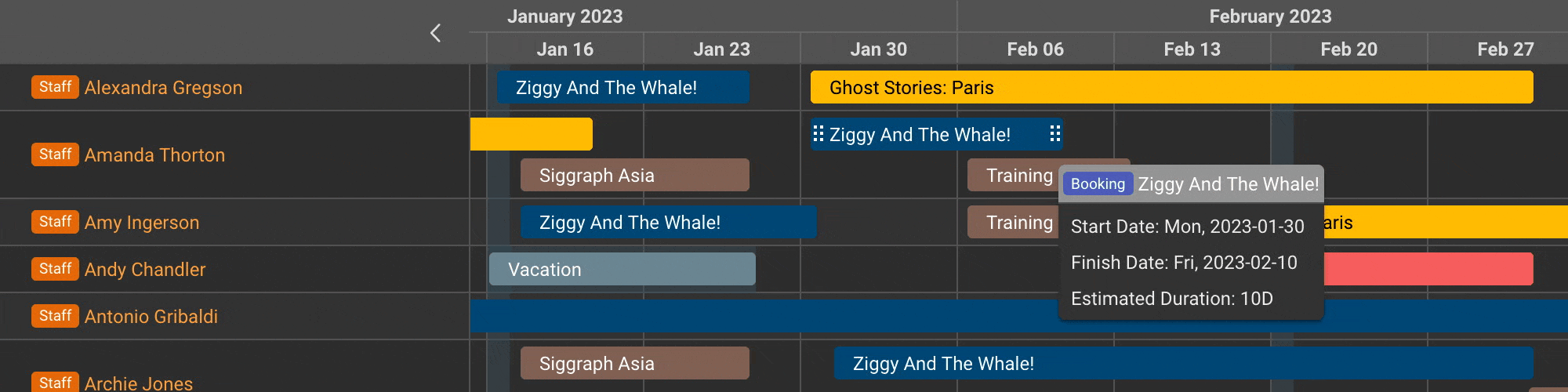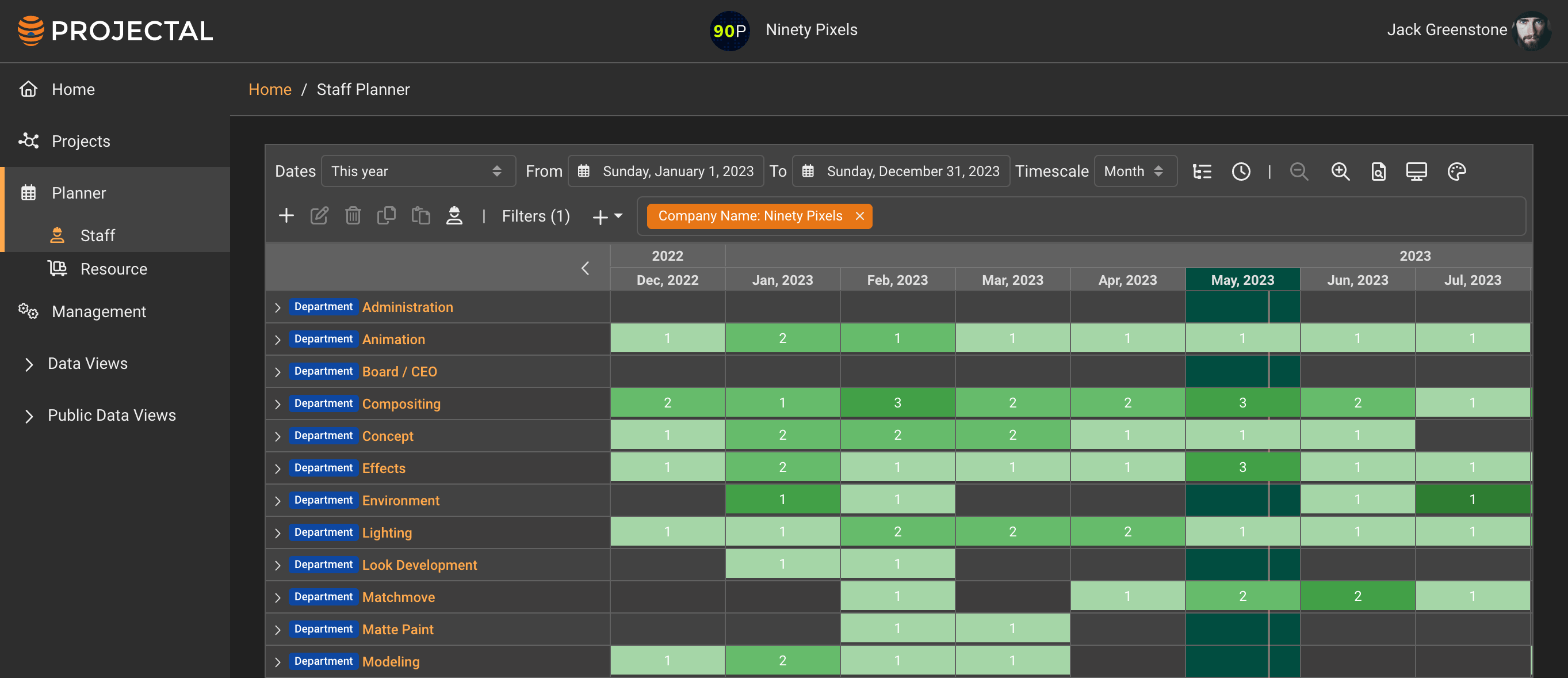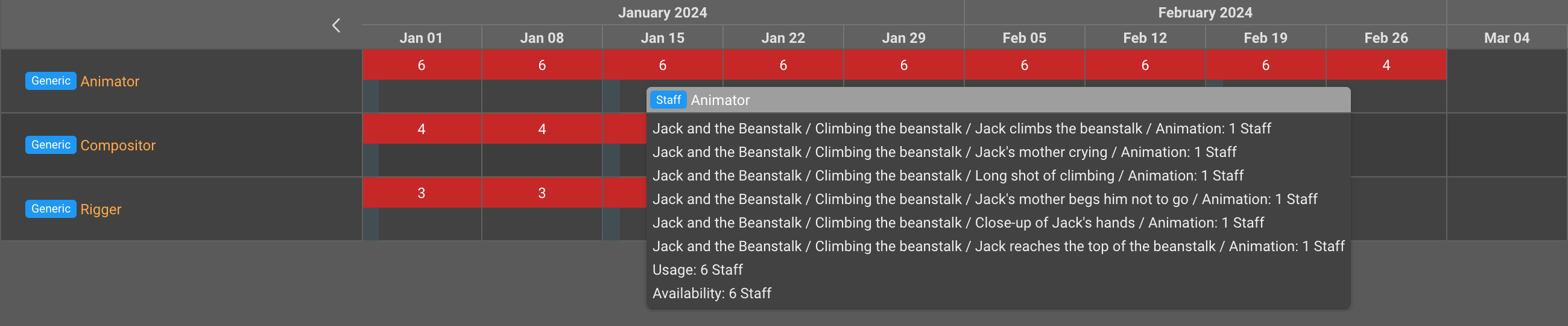Feature Showcase: Staff Planner
Projectal's Staff Planner is the easiest way to manage staff availability and workload at your company. It doesn't matter if you're responsible for 10 people or 10,000, Staff Planner gives you everything you need to manage your team. Even better, Staff Planner taps into Projectal's underlying AI technology to help you always make the right staffing decisions.
This all means crew planning and resource planning just got much easier. No more staff resourcing spreadsheets and no more cut and paste - saving you days of manual work each month.
Bookings
With Staff Planner, you can easily pencil in upcoming bookings for staff. Simply drag your mouse on the staff member you would like to schedule for a project. Choose the project you want to book the person for and you're done.
Activities
Staff Planner also allows you to schedule activities. Typically, these are the things that you don’t bill to your clients. For example - training, off-site meetings and attending trade shows. You need to know when your staff have these scheduled, so they don’t get double-booked on other work. To see the activities in Staff Planner, just choose it from the dropdown menu.
Non-Work
It's also important to know when your staff are not working. Staff Planner shows you all vacations, national holidays and contract dates so you know exactly when they are available. Projectal automatically pulls this information from your HR tools, so there is no double-entry or manual entry of data.
Tasks
Staff Planner helps to always assign the right people to tasks on your projects. No more guesswork is required since Projectal's AI-powered skills and availability matching chooses the right person for each job every time. Taking it a step further, you can also restrict Projectal's staff recommendations to the staff pool that has been booked onto your project.
Scheduling Conflicts
Staff Planner shows you when there are scheduling conflicts with bookings, activities, tasks and non-work. This real-time visibility lets you immediately identify all scheduling problems and fix them quickly by moving items in your staff plan. Simply drag-and-drop either onto another day or move it onto another staff member. Your projects and schedules are all immediately updated.
Capacity Planning
When managing your crew, it's important to regularly perform capacity planning to understand the load on your departments and locations over any given time period. In Staff Planner, you have all this information immediately available to you. You can view the % utilization load across all your departments and locations. You can even view the head count requirements - which tells you exactly how many staff will be required for the upcoming time period.
Bidding & Budgeting
When bidding or budgeting on new work, typically it's way too early to start allocating your real staff. You just want to know how many staff will be required from each department with particular skills. For example, an upcoming project may need 6 animators, 4 compositors and 3 riggers. Projectal lets you pencil in these requirements using ‘Generic Staff’. Generic staff are placeholders that can be used in a bid or budget as needed. They have their own charge rates which allows you to create dynamic bids, budgets and estimated costs. And, once a bid or budget has been awarded, then you can use Projectal’s AI to quickly replace these generic staff with your real staff based on their skills and availability.
Integration
Staff Planner is fully integrated into Projectal and connects with your HR software and other tools. There is no need to cut and paste or do manual data entry of staff details.
With Projectal's Staff Planner, your crew planning and resource planning just got much easier - letting you finally ditch those clunky staff resourcing spreadsheets!