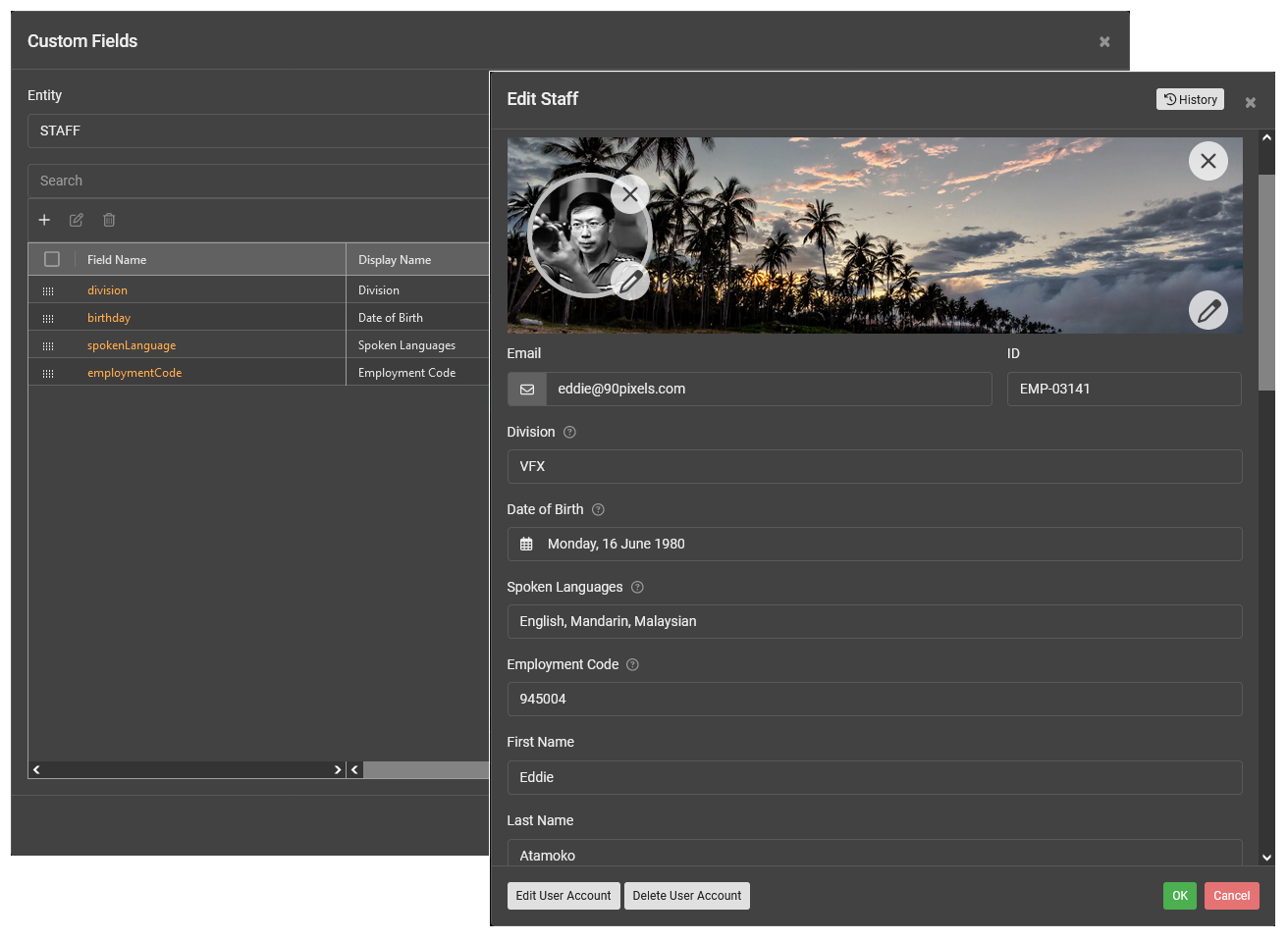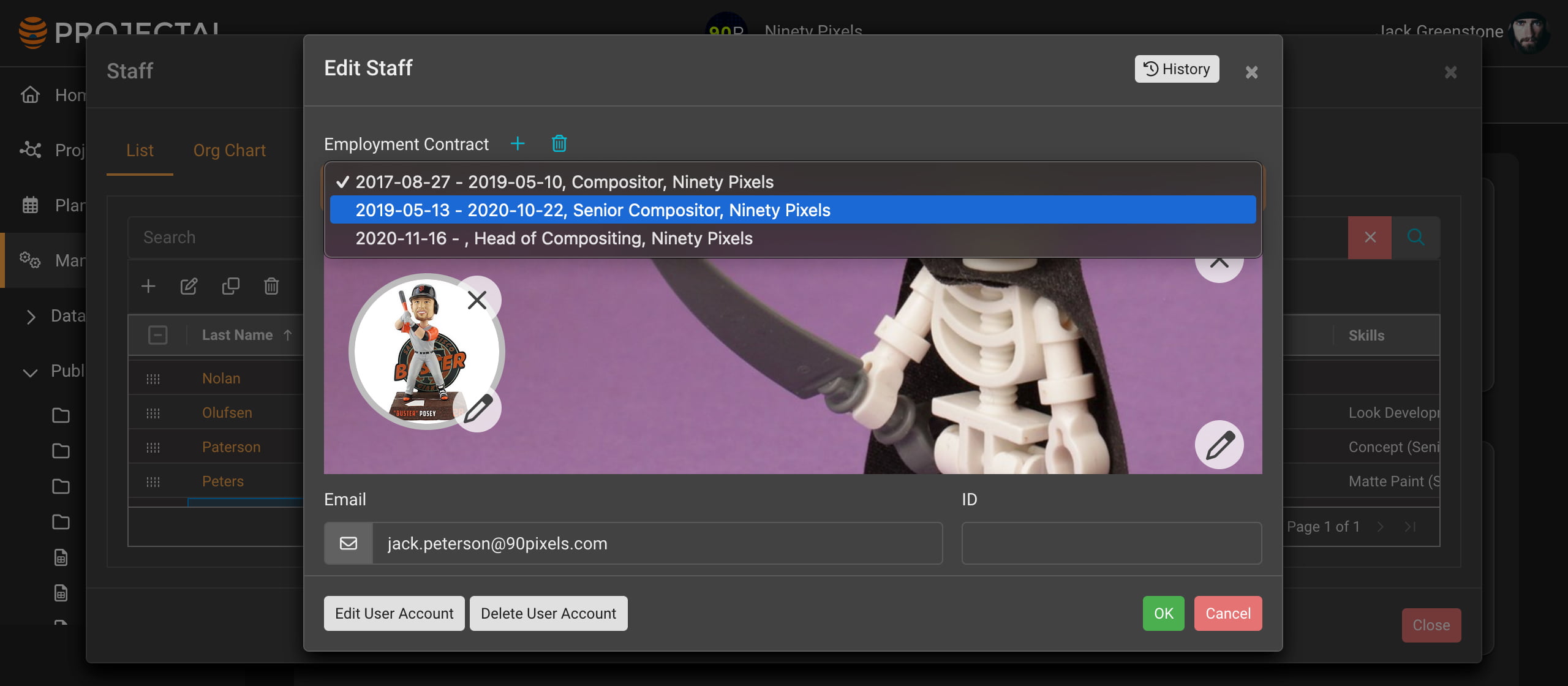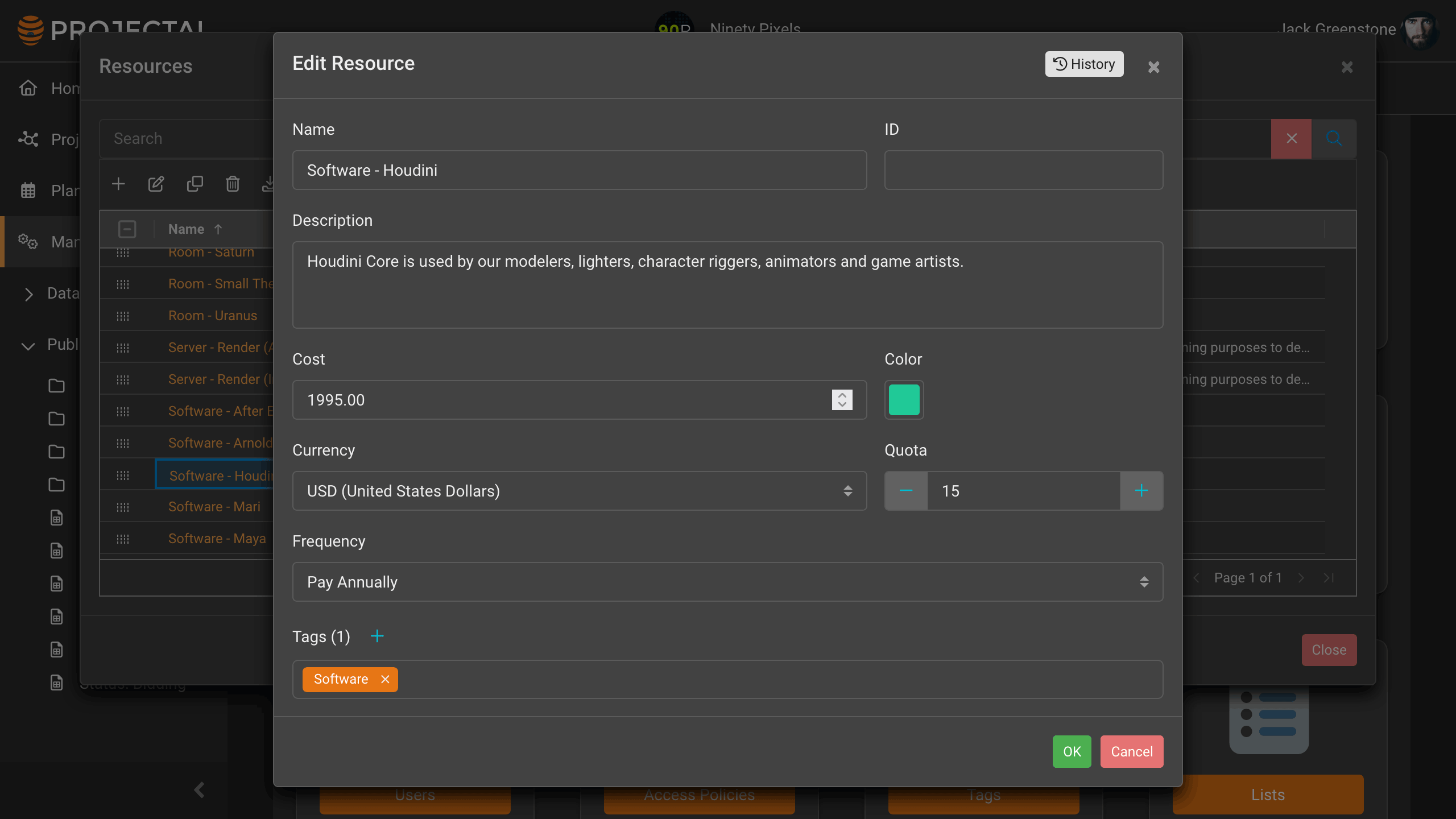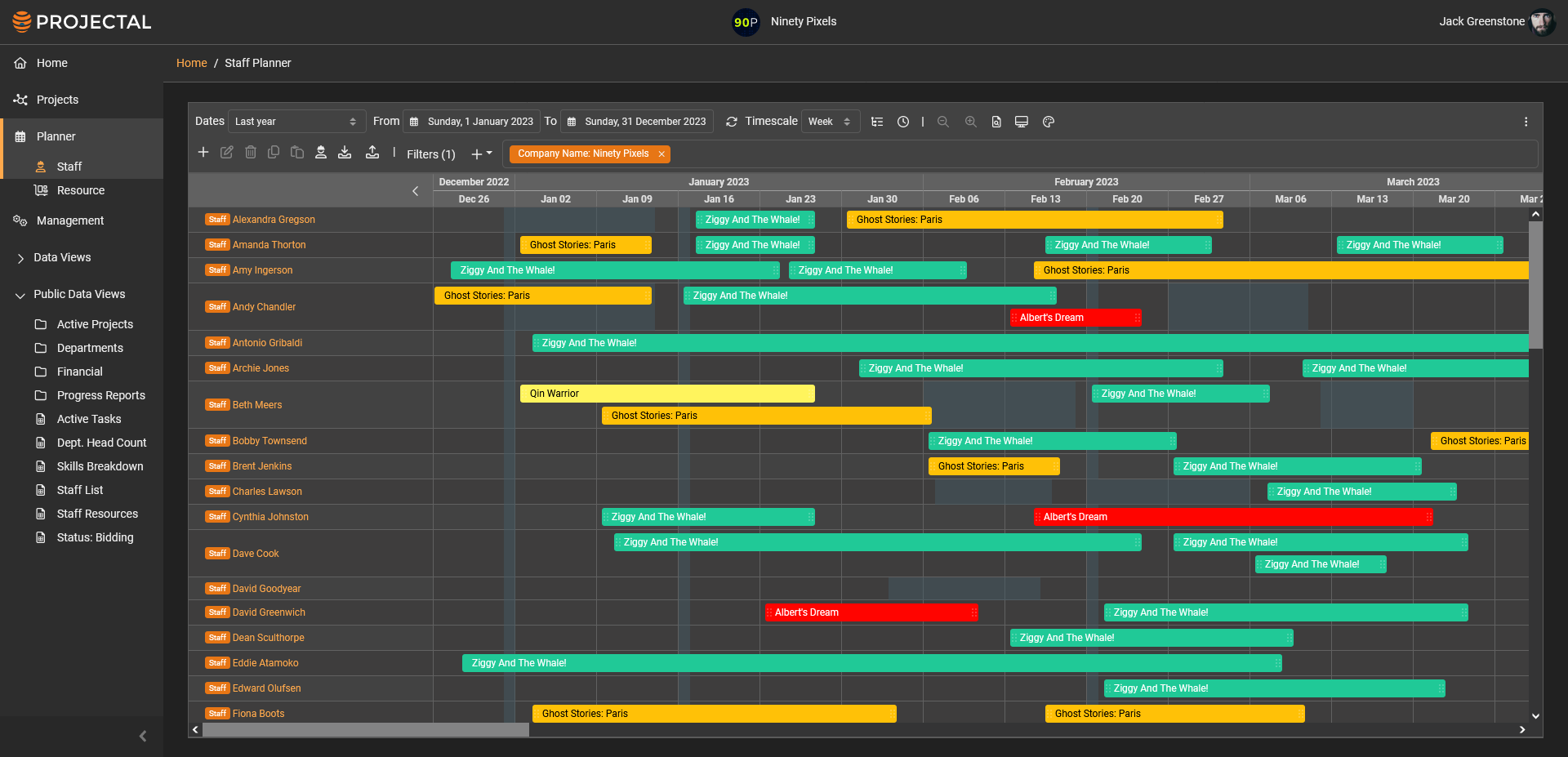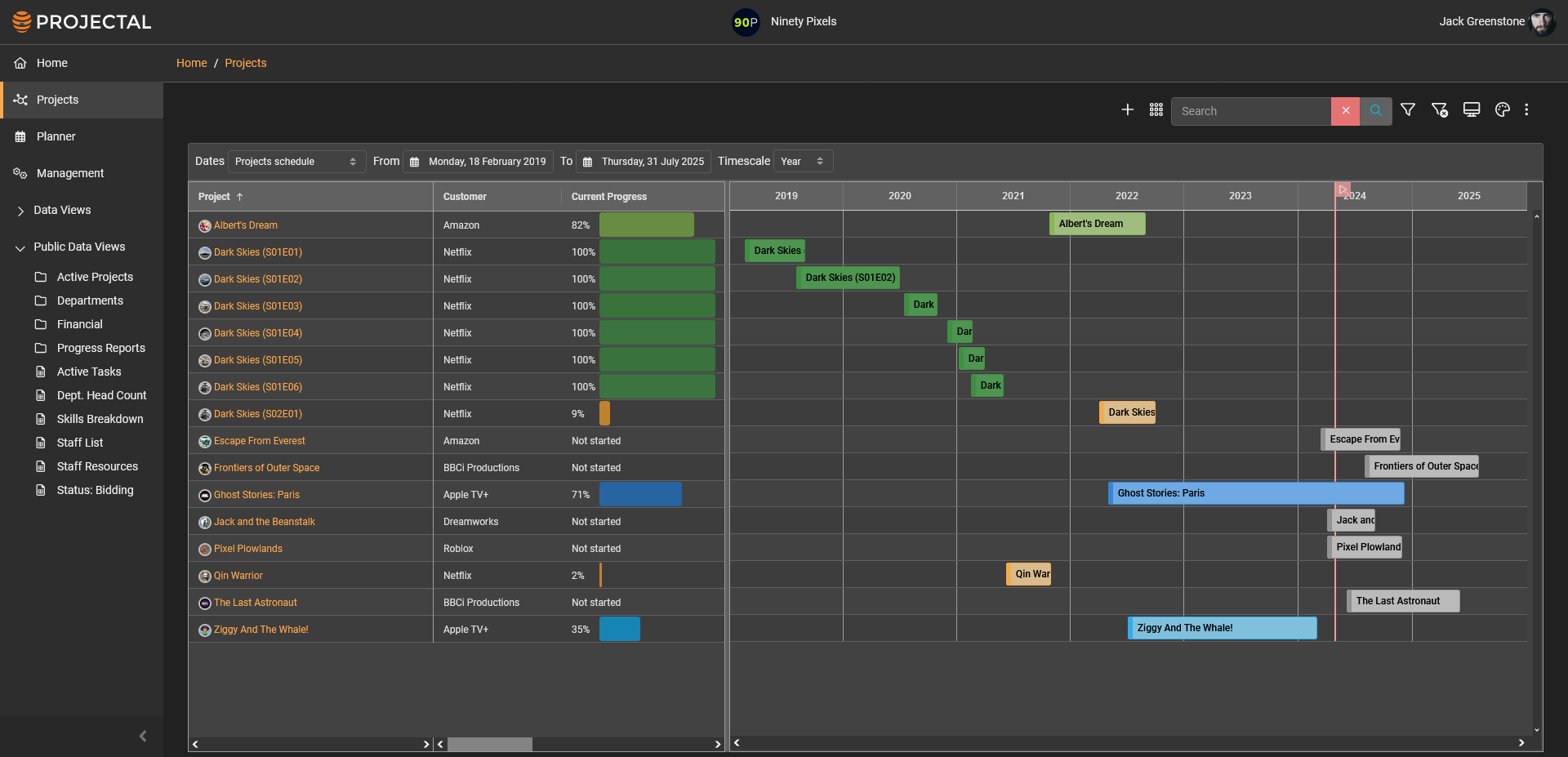Projectal Release Notes: Version 5.0 Changelog
Projectal 5.0 is here! This exciting new release includes over 220 new features, improvements and fixes; all designed to enhance the workflow at creative studios.
New
Extend Projectal with Custom Fields - Customize your Projectal using custom fields to match your studio's needs. Add your own fields to any entity in Projectal - including projects, tasks, staff, resources, companies, departments and more. Use custom fields across all screens and reports in Projectal. Field types include string, integer, long, float, double, boolean, date, byte and lists. Add default values to fields and specify if they are mandatory or not. Add special formatting requirements using min, max and regular expressions. Set permissions for who can see your custom fields or who can edit your custom fields. Sync data for your custom fields from other tools. Configure custom fields via the Management screen.
Multiple Staff Employment Contracts - Manage all your staff contracts in Projectal so you know their start & end dates, pay rates, position, departments and more, each time they are employed at your studio. For example, you may have employed a freelancer 4 times over the past 6 years to work on various projects. Now you can keep full details about each time they have been employed. This lets you better manage projects in the past, present and future with staff that have different roles and pay rates over time. You can also employ staff in multiple roles on multiple projects at the same time. Sync staff details directly from your HR tools like BambooHR, Workday, Xero and more.
Resource Quotas - Add resources such as equipment, software licenses, computer leases and render resources into Projectal and manage their use with your staff and projects. Specify the quota (number of units) of a resource that you have. Get alerted when you exceed your quotas in the Resource Planner. For example, your studio has 10 LED screens. Enter this quota value into Projectal and it lets you plan where the resources are used, how many are being used and alerts you when overuse occurs.
Staff Quotas - Add generic staff into Projectal for planning purposes when bidding and budgeting. Generic staff are placeholders within your departments that you use when bidding, budgeting and planning. For example, your studio has a total of 10 animators in its Animation department and you need 5 animators available for an upcoming project. In Projectal, add an Animator as a generic staff and set the quota of 10 to specify how many animators you have in your Animation department. This lets you plan for upcoming projects and know how many animators are being used and get alerted when need more.
Better Bidding & Budgeting Tools - Use Projectal's machine learning (ML) to import your bidding spreadsheets directly into Projectal without any copy and paste. Or, bid directly in Projectal and try various scenario planning by changing key data points for your bids and budgets. See project costs (including with rebates) at all times. Immediately understand staffing and department requirements for each upcoming project. Once a project is awarded, then use Projectal's AI-based skills and availability matching to accurately determine and assign the right staff to your projects.
Staff Planner & Resource Planner - The Staff Planner and Resource Planner have been extended with several new features. Hide non-working hours and weekends when planning in Day mode for clearer planning. Get improved usage metrics for your staff and generic staff. Get alerted when quotas of your generic staff or resources have been exceeded. Use the CTRL/CMD key to lock dates when moving events. Use SHIFT key to get more precision when resizing or moving events within cells.
Location-based Rebates - Add rebates, tax incentives and tax credits to your locations in Projectal and monitor rebate usage, gross costs and net costs across locations and projects. Assigning staff from these locations into projects and tasks will automatically prompt you to make use of that rebate.
Projects screen & the new List View - The Projects screen now has two views - the Card View and the List View. Use the Card View to view all your projects as cards that display the key metrics such as start & end date, budget, durations and status. Use the List view to see a list of the projects with an extensive set of columns of project data and a visual timeline. Search for specific projects by criteria such as name, status, progress, customer and more. Save user views for quick recall. Color code projects for easy identification.
Connectors - Connectors allow Projectal and your other tools to sync data between them. Syncing can be configured to one way or both ways. Our Integration team has added more connectors to our growing list available to studios and has extended the capabilities of existing connectors. Connectors supported include Shotgrid, ftrack, Kitsu, Monday.com, Workday, BambooHR, Xero and many more. Each connector can be customized to fit exactly how your studio and tools work. All connectors are available for free as part of your Projectal license.
Managing Developer Webhooks - Webhooks are used by developers when creating connector applications to integrate Projectal with other tools at your studio. They are notifications that connector applications can receive when events occur within Projectal - such as adding tasks, changing staff, updating projects, etc. The new Webhooks screen lets you view, add, edit and remove webhooks. Go to the Management screen to view and manage webhooks.
Security - SSO Identity Providers (IdP) - Projectal supports more secure login authentication using SAML 2.0 Identity Providers (IdP) for Single Sign On authentication (SSO). All popular SAML 2.0 IdPs are supported including Microsoft Azure, Google, Okta and OneLogin. Contact us to add your SSO IdP or SSO LDAP / AD into your Projectal.
Improved
Faster performance across all screens - Overall performance in Projectal has increased by up to 50% by optimizing and upgrading technologies used in Projectal.
Improved importing data from spreadsheets - Import more columns of data from a wider variety of spreadsheets. Import from Excel spreadsheets or Google sheets.
Copy & pasting bulk tasks - Copy and paste large sets of tasks in projects to quickly fill out projects.
Better permissions handling on all screens - All screens have been improved based on the user permissions of what actions they are permitted to do and what data they are permitted to see or edit.
Add and manage sub-companies - Add sub-companies such as subsidiaries, outsourced vendors and collaboration partners into Projectal. Drill down into a specific company in Projectal to see just their staff, departments, resources, projects and more.
Project Gantt screen - Drag and drop tasks within projects to move them to new dates. Set them to be auto scheduled or manually scheduled. View tooltips on tasks to see up-to-date information. Link tasks together that depend on each other.
Users screen & the new Status column - View the enabled / disabled status of all users in your Projectal in the Users screen and the new Status column.
About screen shows max number of users - View how many users you have licensed in your Projectal using the About Projectal screen.
Home dashboard: Quick access to project screens via a new popup menu - Click on projects in the home dashboard and display a popup menu for quick access to the project's dashboard, tasks screen, Gantt screen, staff usage scree and Kanban board.
Home dashboard: Project Timeline widget has a new Filter section - Apply filters to your project timeline to view only the projects that you are interested in. Save as user views for quick recall.
Project dashboard: Staff widget now shows project tasks and bookings - Use the Staff widget on the project dashboard to view all staff that have been booked onto the project or have tasks assigned to them.
Online documentation updated - Read about all the latest features in our Online documentation and helpdesk. See https://helpdesk.projectal.com/
RESTful API and Python library updated - The Projectal RESTful API, Python library and associated developer documentation has been updated with all the latest features. See https://projectal.com/resources/developer
Fixed
Over 200 issues reported by customers and from our testing have been fixed.