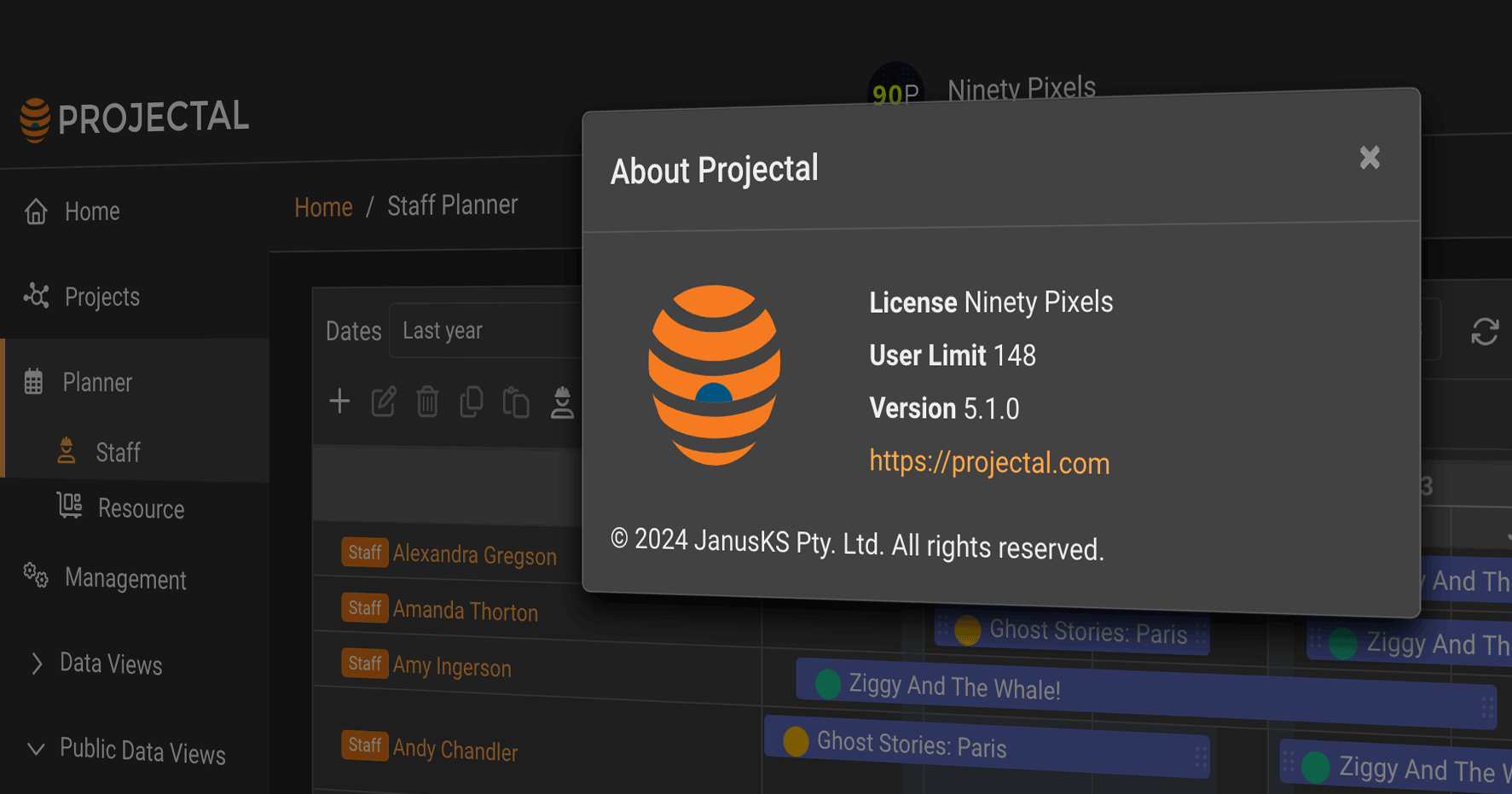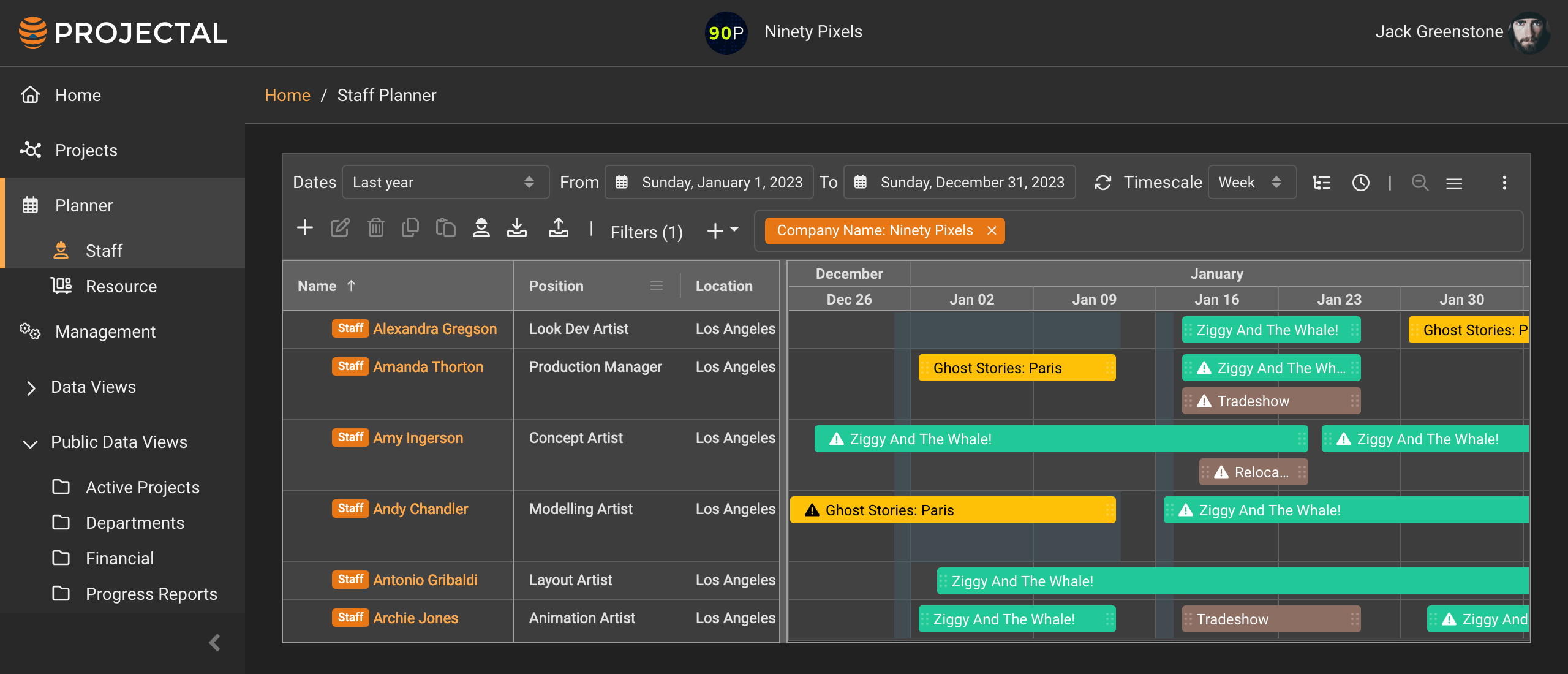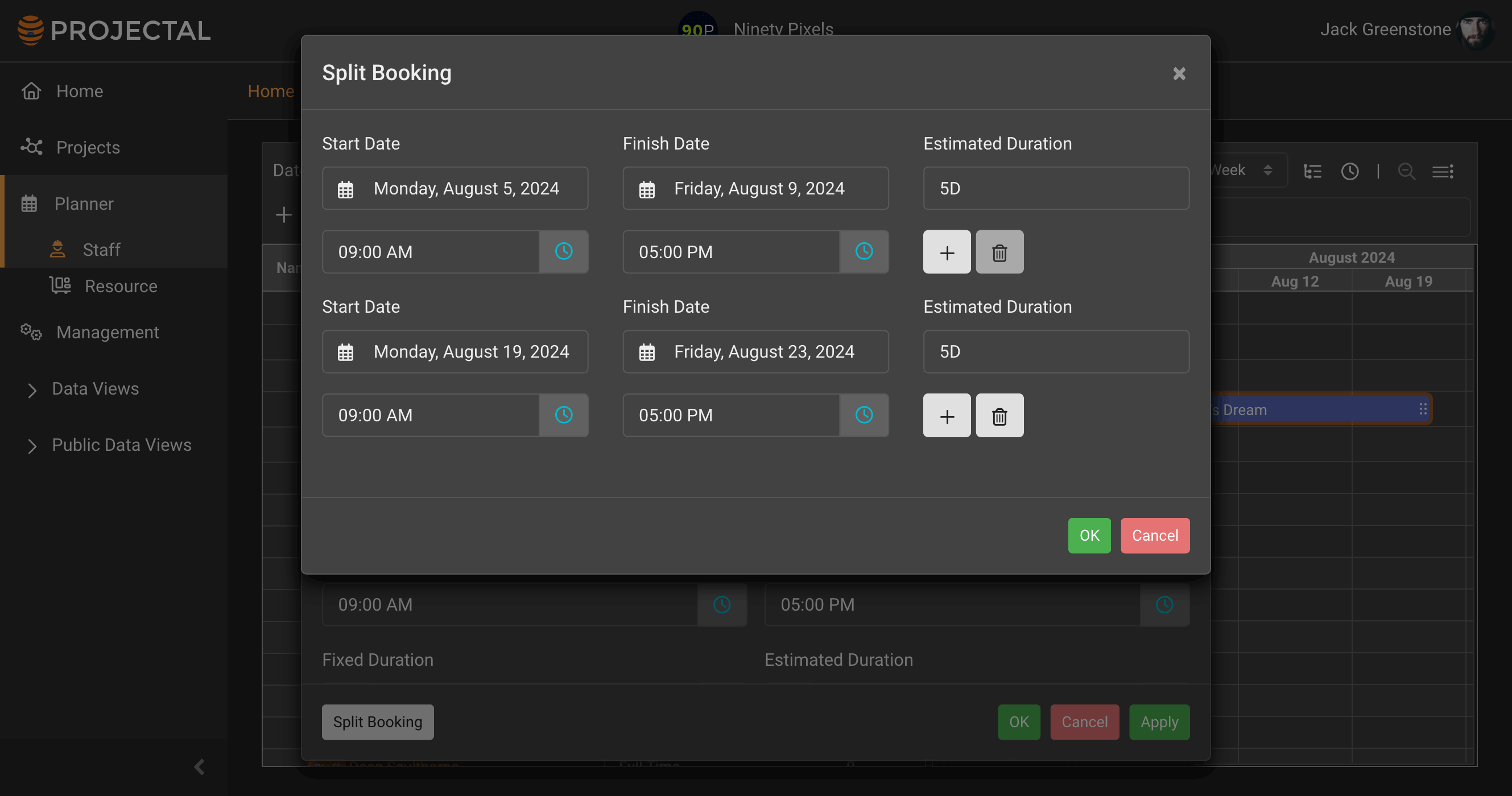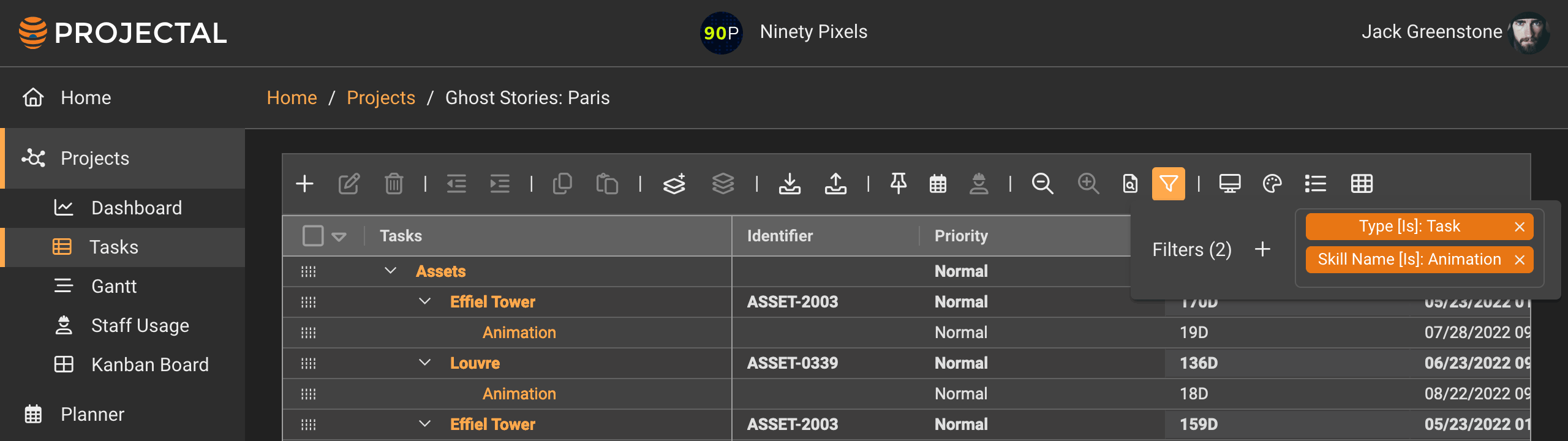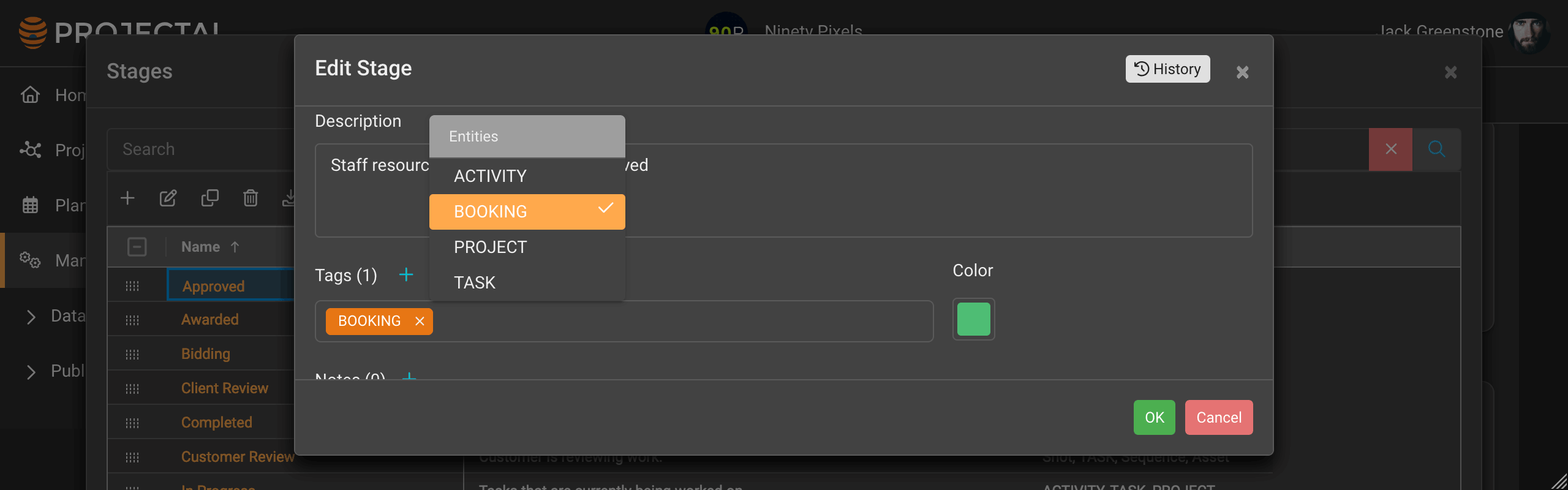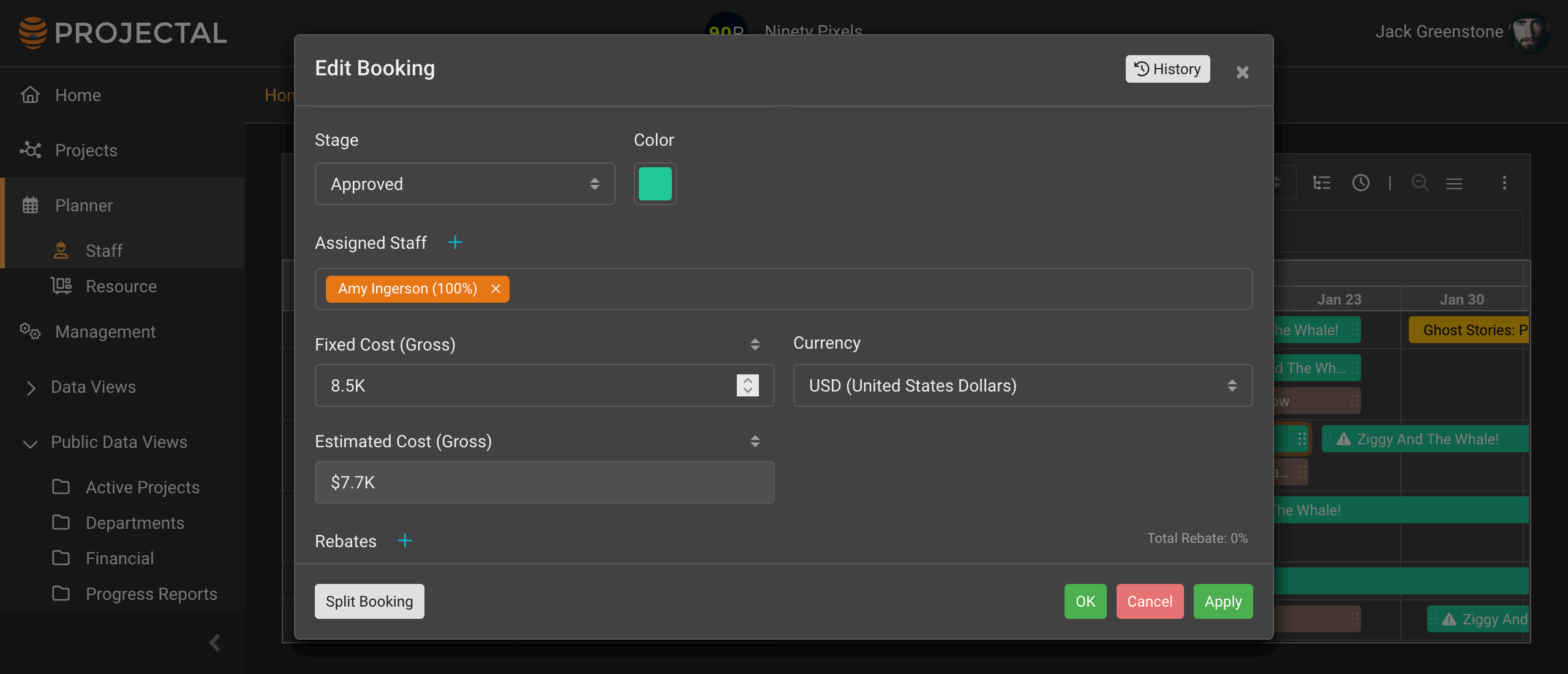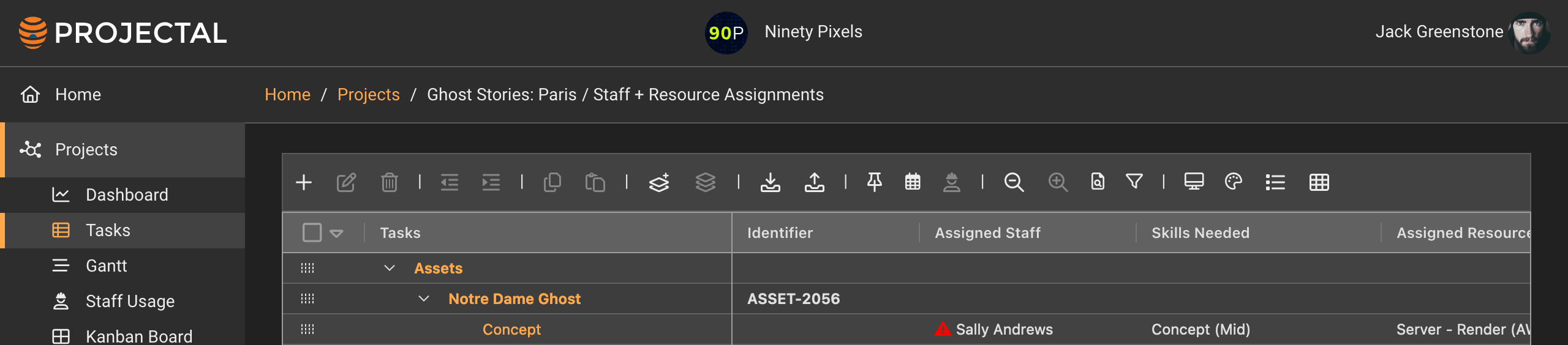Projectal Release Notes: Version 5.1 Changelog
Projectal 5.1 includes over 60 new features, improvements and fixes.
New
Add Extra Data Columns to Staff Planner and Resource Planner
The Staff Planner and Resource Planner have been extended to allow you to have extra columns of data alongside staff so you can see information such as their position, employment type, department, location, company, start date, end date and custom fields. Sort on any column. Export for comprehensive reports.
Splitting Tasks, Bookings and Activities
Users can edit a task, booking or activity and split it into smaller parts to reflect that the work may be occurring at different times in your schedule. Simply edit a task, booking or activity and then click on the Split button in the bottom right corner of the Edit screen. You can choose any number of parts to split and set the desired dates and duration. The new tasks, bookings or activities are automatically created and added to your schedule.
Advanced Filtering on Tasks and Gantt screens
The Tasks screen and Gantt screen now have a Filter button on the toolbar that lets you filter the list of tasks using a set of search criteria. This lets you quickly find and list the set of tasks that you need to work on. For example, add a filter that lists all the high priority tasks that require animation skills and that are in the pending status. Save your filters as user views for quick recall.
Define Different Sets of Stages for Projects, Tasks, Activities and Bookings
You can now use tags when defining your stages to have them only associated with projects, tasks, activities or bookings. Edit a stage and click the 'Add Entity Tag' button to specify what the tag is related to. Add extra tags to specify stages that are only related to certain types of projects. For example, have a set of stages for your animation projects and a different set of stages for your virtual production projects.
Additional Costing and Schedule Data Points for Bookings and Activities
Both bookings and activities now have additional data points. They match the the data points already available in tasks - namely fixed cost (gross & net), estimated cost (gross & net), actual cost (gross & net), rebates, fixed duration and actual duration. This lets you monitor and report on the various costs and time schedules for your bookings and activities. You can then compare these figures to the original budgets throughout the entire project lifecycle.
Displaying more Usage Metrics in Staff Planner & Resource Planner
Both the Staff Planner and Resource Planner can now display additional usage metrics. These new usage metrics include fixed costs (gross & net), estimated costs (gross & net), actual costs (gross & net), fixed duration (hours & days), estimated duration (hours & days) and actual duration (hours & days). This provides users with full flexibility to monitor and report on all aspects of your staff, departments, projects, locations and companies. Export as comprehensive spreadsheet reports. Save user views for quick recall.
Flat Lists on Tasks and Gantt screens
The Tasks screen and Gantt screens now have a 'Tree Task List' and 'Flat Task List' button on the toolbar that lets you view the list of tasks in a project as a tree hierarchy list or as a flat list of tasks. The new flat task list is a compact and handy way to search for specific tasks (e.g. animation tasks) and you just want to see those tasks listed and not their parent tasks.
Improved
Selected User Views
When you select a user view on a screen in Projectal, then the user view's name is now displayed at the top of the Projectal screen so you can quickly know which user view you are looking at. This works on dashboards, Tasks screen, Gantt screen, Kanban boards, Staff Planner, Resource Planner and more.
Mobile Devices
Projectal 5.1 has better performance on mobile devices. We have improved the screen display and touch controls so that you can use Projectal in a much more productive manner when logging into Projectal using your favorite mobile devices.
Connectors
The Shotgrid connector, Workday connector, BambooHR connector and ftrack connector have all been improved to allow for more configuration and syncing options with Projectal. This allows companies to better integrate Projectal seamlessly with their current tools. Our Integration team will assist you to do this integration.
Online documentation updated
Read about all the latest features in our online documentation and helpdesk. See https://helpdesk.projectal.com/
Fixed
Over 50 issues reported by customers and from our testing have been fixed.