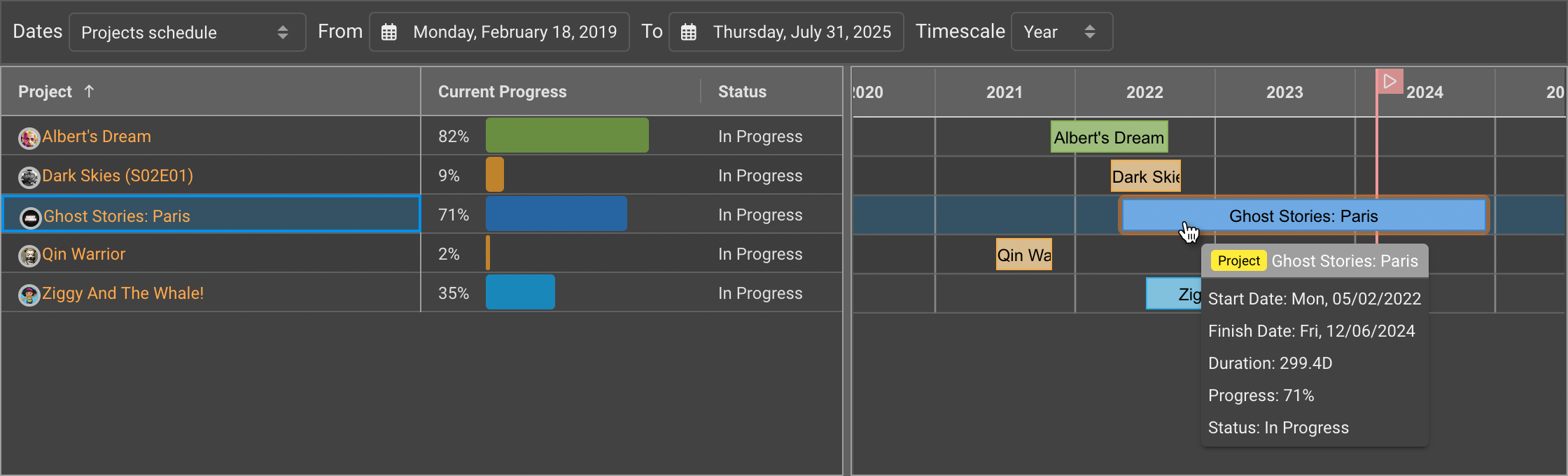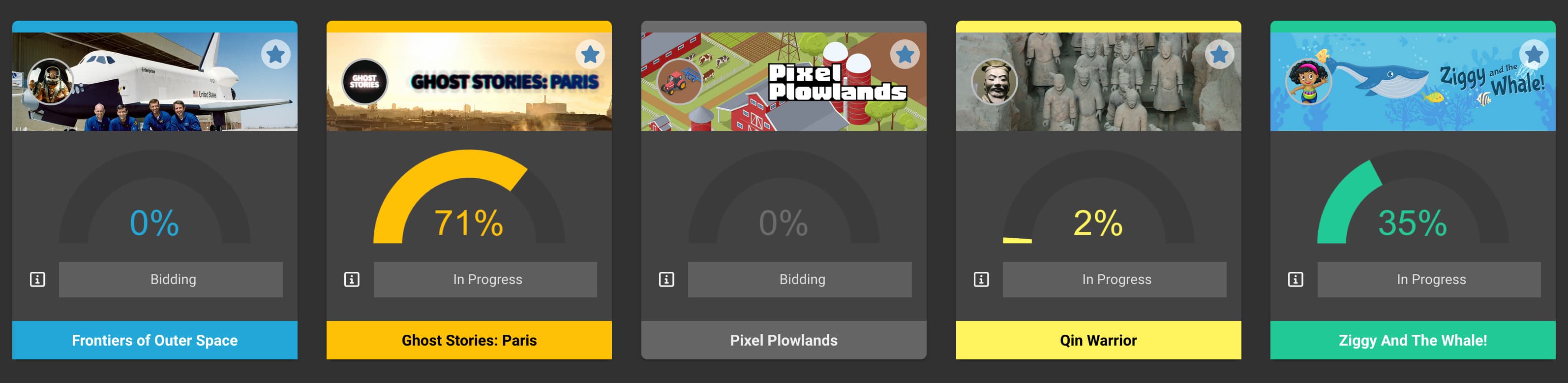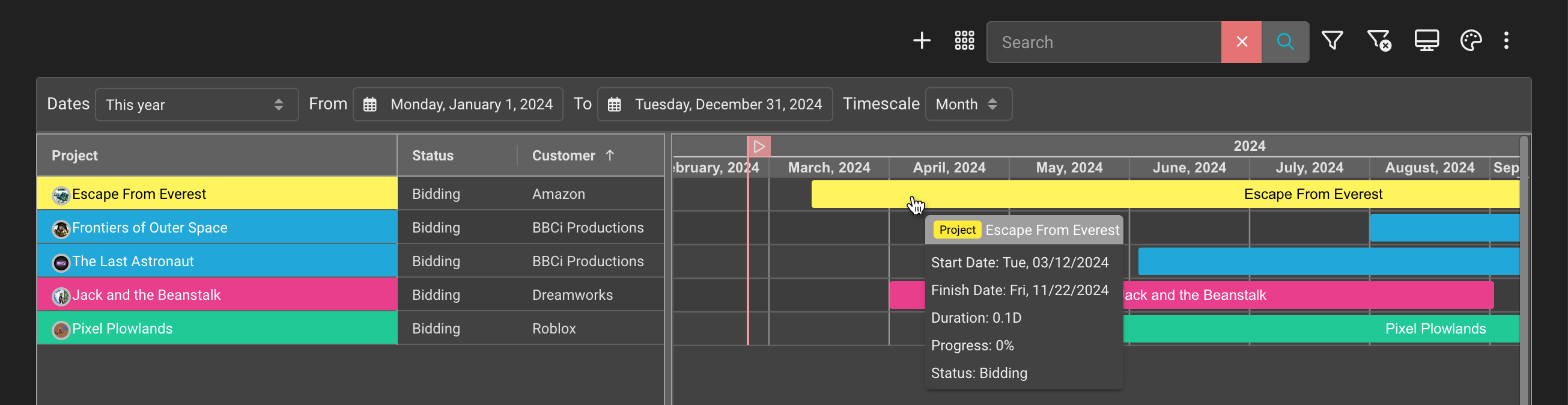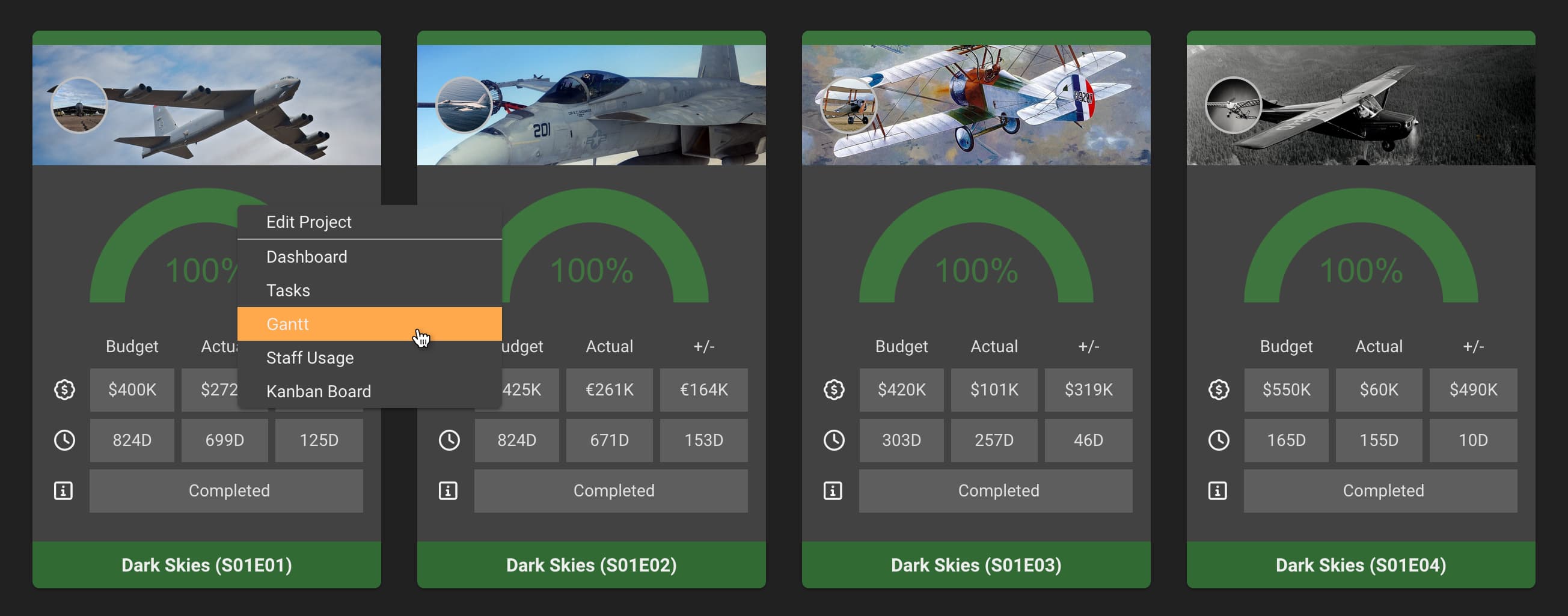Managing your Projects with Projectal
With Projectal, you can easily visualize, organize and manage all your projects using our enhanced Projects view.
Choose your view
Projectal gives you two powerful ways to view your projects: List view and Card view. You can switch between these views at anytime with just one click.
List view
In List view, you can see all the key details about your projects. Data columns on the left side let you see fields such as progress, status, start date, finish date, client, priority, location, rebates and more. On the right side is a calendar timeline that shows each project so you can conveniently visualize all of your projects for planning purposes. Hide and show any column. Reorder and resize columns. Click on any column header to sort the list of projects.
Card view
In Card view, you can see the key metrics of each project in a simple and intuitive way. Each project has its own card and these cards show you important project information such as overall progress, project costs, project duration and project status. Add avatar and banner artwork to your projects for easy identification.
Find what you need everytime
Projectal makes it easy to find the projects you are looking for. You can use the enhanced Projects toolbar to filter or search for projects by their name, status, client, description, tags, location and more. Use color coding to categorize your projects. Create different views and save them as your working collection for quick recall using the toolbar.
Go where you want fast
Projectal lets you quickly get to the project information that you need. Simply click on a project and use the new popup menu to go directly to the Project Dashboard, Tasks view, Gantt view, Staff Usage view, Kanban Board view or edit the project's details. You can also customize your project views to suit your preferences and needs.
To see how Projectal can help you visualize and manage all the projects at your studio, reach out to us today.