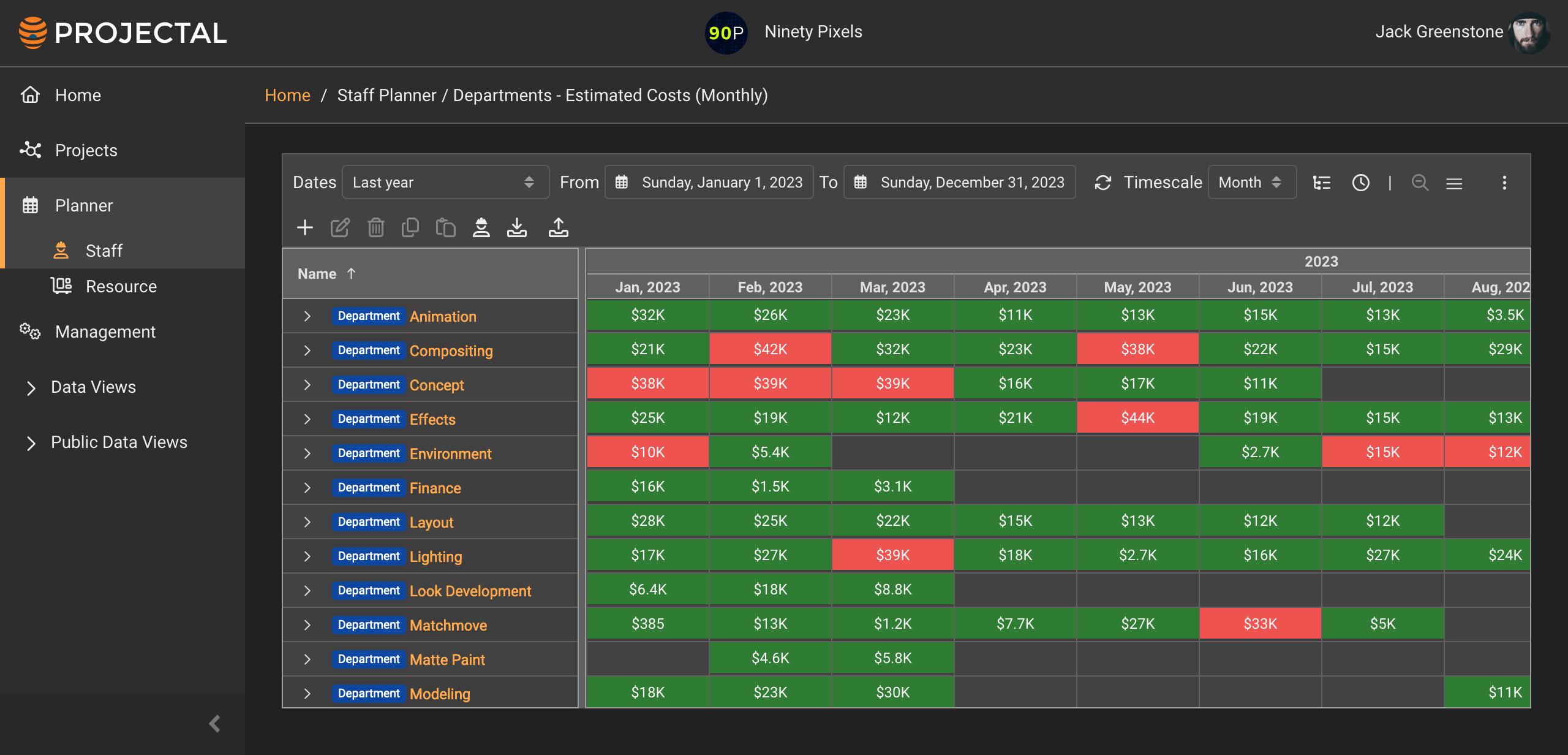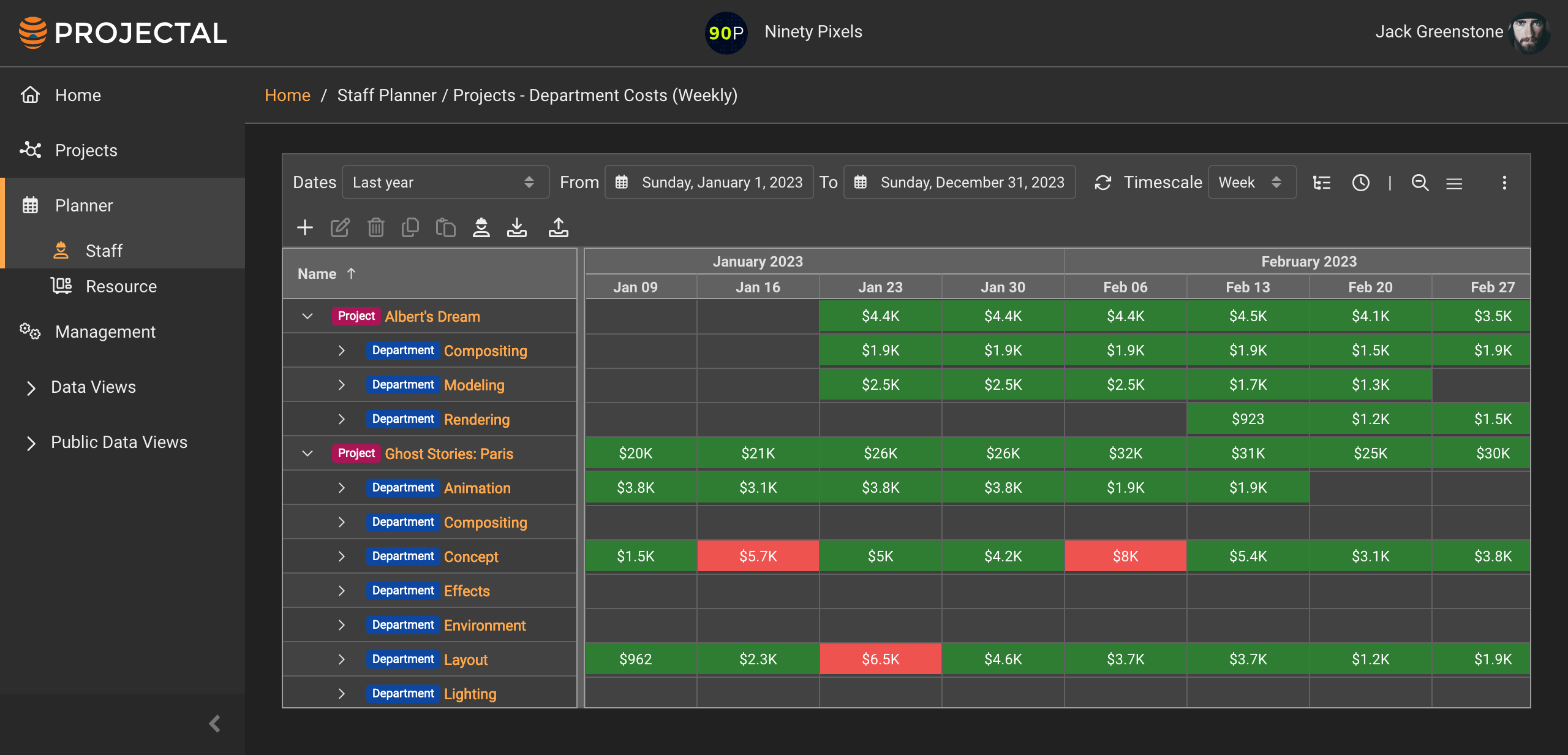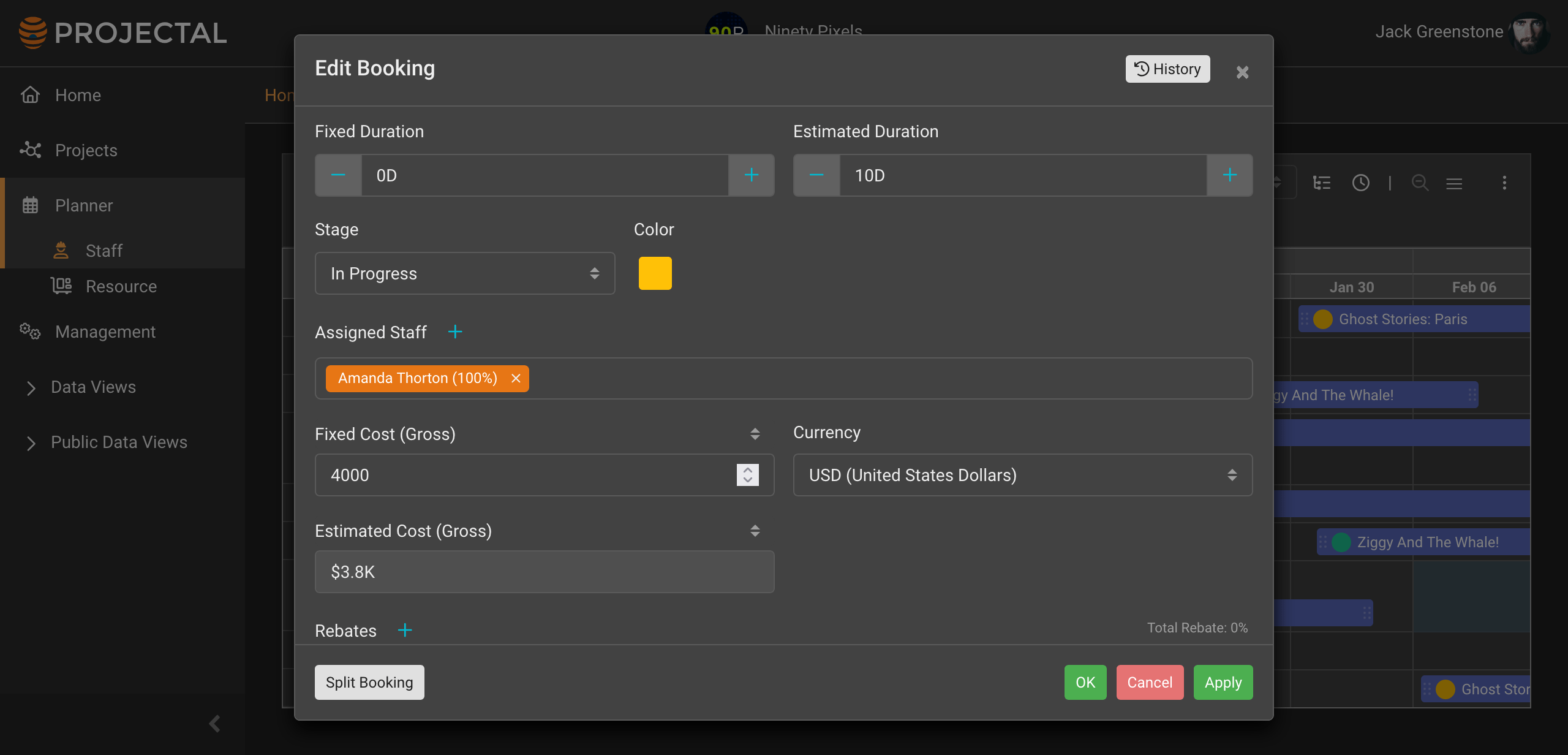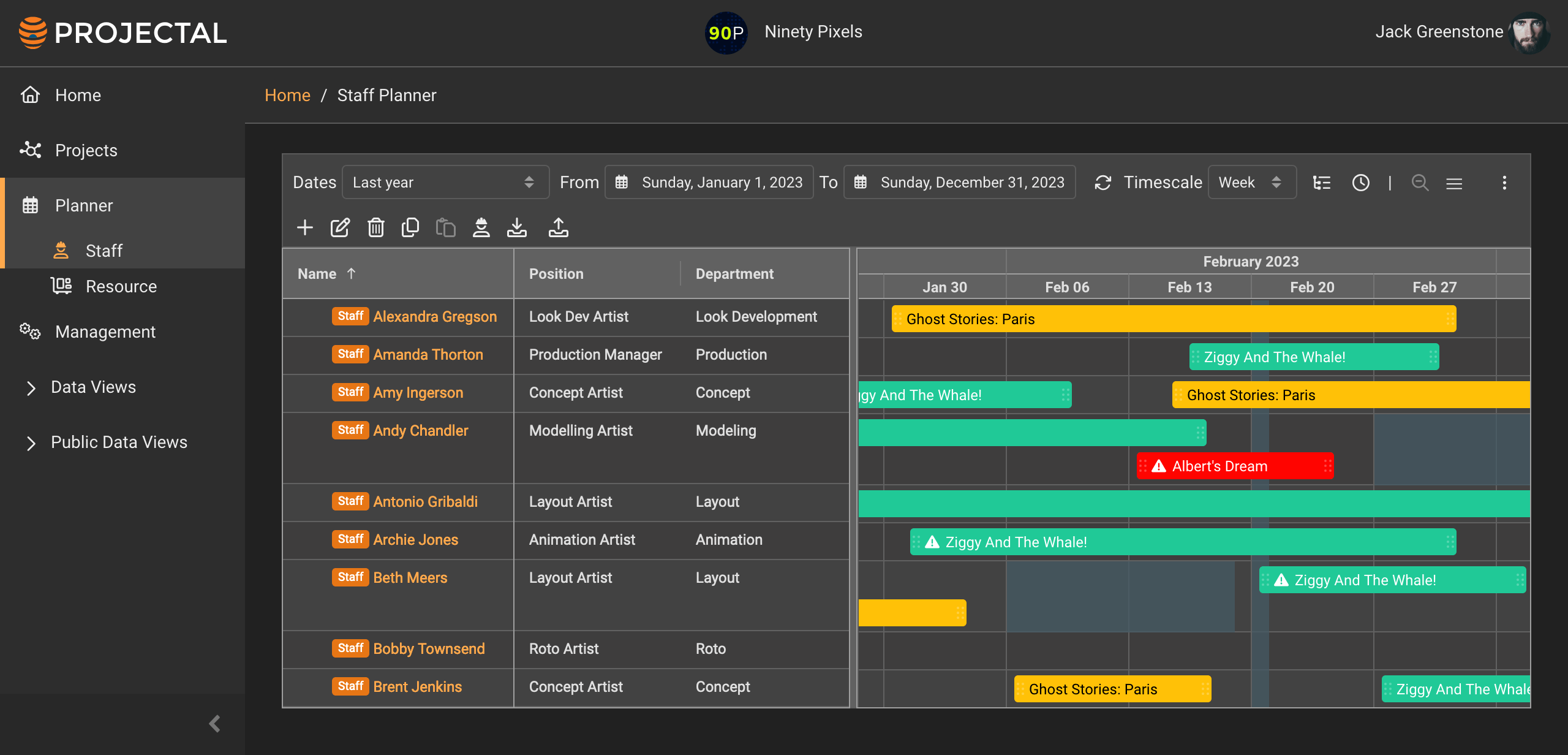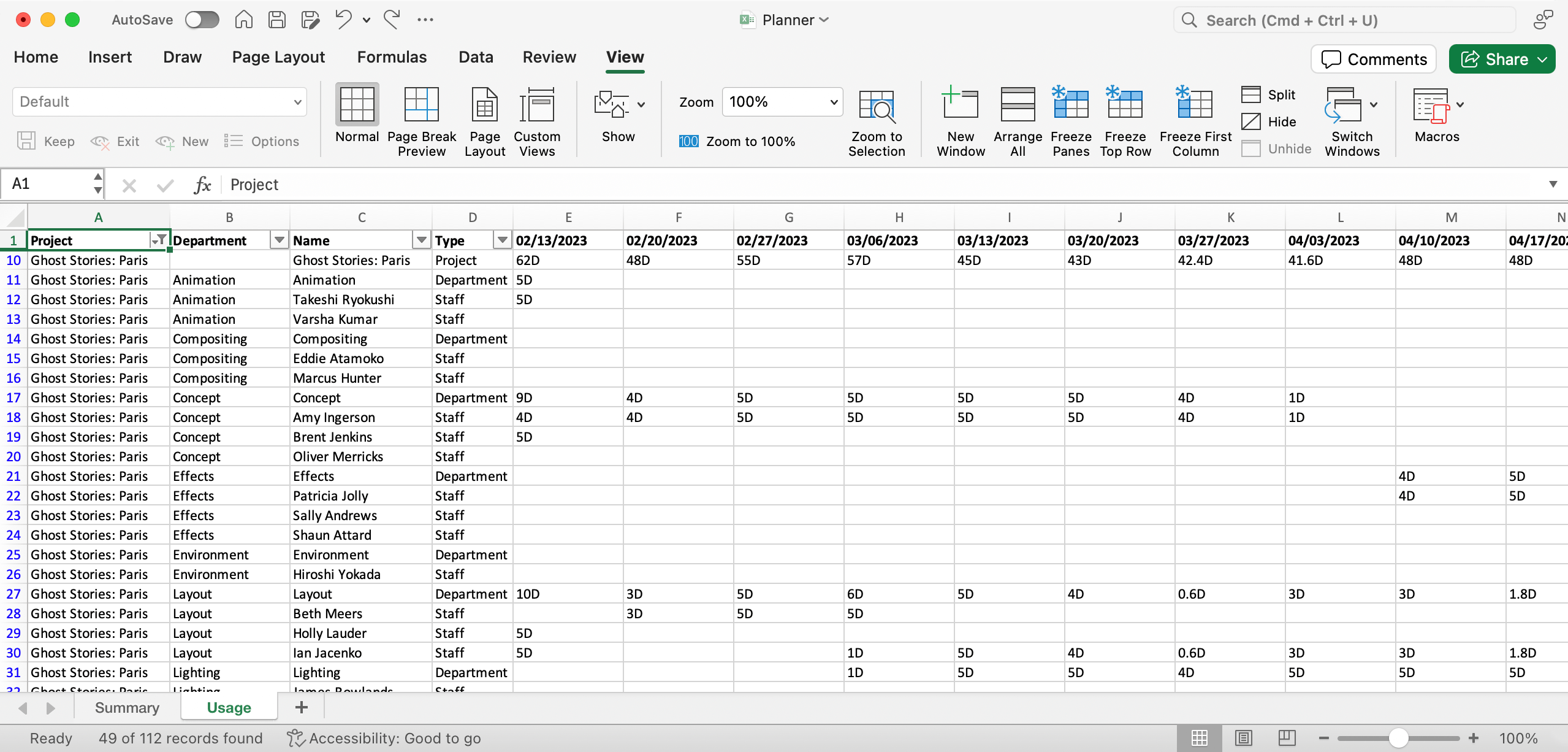Extend Staff Planner with Comprehensive Reporting
Effective staff planning is essential for the success of any project. Accurate (and real-time) tracking of actuals versus original bid/budget numbers can significantly impact project outcomes. Projectal offers robust features to help you manage and report on these critical metrics. Here's how Projectal can enhance your project, department and staff reporting capabilities.
Cost Reporting Across Departments and Projects
Projectal's Staff Planner now supports detailed cost reporting across your departments and projects, along with various time spans (daily, weekly, monthly, etc.). This flexibility allows you to monitor and manage costs effectively, ensuring that you stay within budget and on schedule.
Staff Planner showing monthly estimated costs by department
Staff Planner showing weekly department costs by project
Enhanced Data Points for Bookings and Activities
To help facilitate cost reporting, bookings and activities in Planner now include additional data points, such as:
- Fixed cost, original budget, awarded budget (gross & net)
- Estimated cost (gross & net)
- Currency
- Rebates, tax incentives and tax credits
- Fixed duration, original bid/budget duration
- Estimated duration
- Actual duration
These enhancements enable you to monitor and report on various costs and time schedules for your bookings and activities. You can compare these figures to the original budgets throughout the entire project lifecycle, ensuring that you have a comprehensive view of your project's financial and time-related metrics.
Staff Planner Booking showing enhanced data points
Advanced Usage Metrics and Reporting in Staff Planner
The Staff Planner in Projectal can now display additional usage metrics, providing full flexibility to monitor and report on all aspects of your staff, departments, projects, locations and companies. These new usage metrics include:
- Fixed cost, original budget, awarded budget (gross & net)
- Estimated cost (gross & net)
- Actual cost (gross & net)
- Fixed duration, original bid/budget duration (hours & days)
- Estimated duration (hours & days)
- Actual duration (hours & days)
Planner has also been extended to show extra columns of data alongside staff, allowing you to include information such as position, employment type, department, location, company, skills, start date, end date and any custom fields.
Staff Planner showing extra columns of data
These columns and additional metrics can be exported as comprehensive spreadsheet reports and saved as user views for quick recall. This ensures efficient and effective reporting, allowing you to stay on top of your projects' progress and your departments' resource allocation needs.
Staff Planner saved view exported to Excel
Staff Planner: Reporting How and When You Need It
Projectal continues to evolve, incorporating features that enhance your ability to manage and report on staff resourcing effectively. With its robust tracking and reporting capabilities, Projectal provides the tools and reports you need to ensure your projects stay on track and within budget.
To see how Projectal can help you report on all your projects, departments and staff at your studio, reach out to us today.